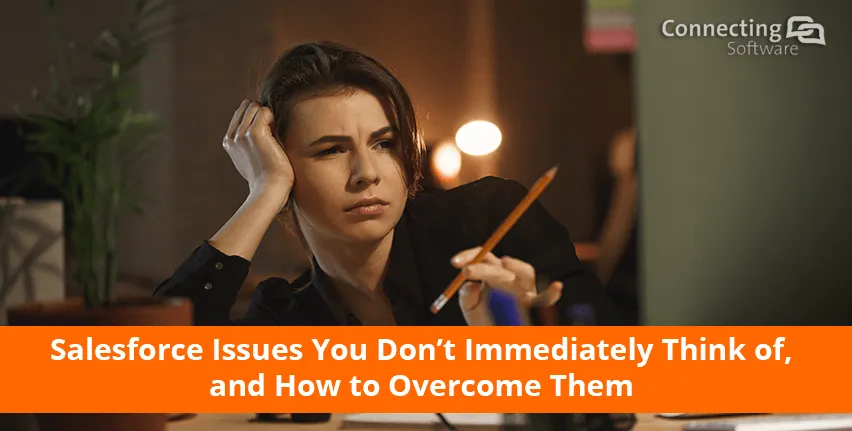“La fuerza de ventas es la mejor, ¡voy a seguir adelante con ellos!", - piensan muchos directivos, y básicamente tienen razón. Salesforce, como plataforma de gestión de relaciones con los clientes, lleva ocupando los primeros puestos prácticamente desde el principio de su historia, y en los últimos años ha sido simplemente el número uno. Los usuarios la elogian por las numerosas funciones que ofrece para el éxito del trabajo en equipo de CRM, como el análisis y la personalización.
Sin embargo, este sistema tiene varias limitaciones en las que no se piensa necesariamente al principio. Hemos preparado una lista de las características de Salesforce que le conciernen y qué hacer con ellas, tanto si sólo planea implementar Salesforce como si su organización es un usuario activo. Siga leyendo!
Aplicación de la fuerza de ventas: a qué prestar atención
La fuerza de ventas puede ser muy costosa, con costos implícitos. Un importante y potencialmente la parte de más alto presupuesto es el almacenamiento de datos.
El límite de almacenamiento estándar que se incluye en la suscripción es de 1 GB para los datos y 10 GB para el almacenamiento de archivos por organización, sólo si no se dispone de suscripciones avanzadas.
Las grandes organizaciones llegan a este límite en un plazo de 1,5 a 2 años de trabajo activo, y luego el almacenamiento adicional conlleva costos adicionales. El precio es de $125/mes por 500MB de almacenamiento adicional de datos, y $5/mes por 1GB de almacenamiento de archivos.
Como no se trata de un pago único, el almacenamiento de datos puede costar más que su licencia anual.
Sólo en la opción de la nube. Es cierto que el mundo del software se está moviendo hacia el despliegue de la nube. Sin embargo, muchas empresas todavía necesitan tener su CRM en el punto de mira.
Todos los principales competidores de Salesforce, como Oracle, Microsoft Dynamics 365, SAP CRM y otros, ofrecen múltiples opciones de implementación a sus clientes. Por ejemplo, los usuarios de Dynamics 365 tienen un número de opciones cuando se trata de alojar su nueva solución. Inicialmente pensada para ser sólo para la nube, Microsoft dio marcha atrás cuando se dio cuenta de que la demanda de un software alojado localmente todavía era alta, y la suite se ofrece ahora a través de múltiples medios de despliegue.
¿Por qué se sigue necesitando el CRM on-prem? En primer lugar, debido a las regulaciones regionales de datos, el almacenamiento de datos críticos de negocios y clientes en la nube puede no ser viable para algunas empresas.
En segundo lugar, con los datos almacenados en el sitio, las empresas tienen un control total sobre la información y pueden acceder rápidamente a ella si surge la necesidad. Por ejemplo, durante las auditorías financieras o legales, cuando se quiere tener a mano documentos importantes.
Un número limitado de datos internacionales centros. Si utiliza Salesforce fuera de los EE.UU., puede experimentar un rendimiento más lento del sistema. La velocidad del sistema depende de su distancia al centro de datos de Salesforce. A partir de julio de 2019, Salesforce dirige sus servicios desde 9 lugares:
- Chicago, Illinois, Estados Unidos (EE.UU.)
- Dallas, Texas, Estados Unidos (EE.UU.)
- Frankfurt, Alemania (GER)
- Kobe, Japón (JPN)
- Londres, Reino Unido (UK): Londres, Reino Unido (Norte) y Londres, Reino Unido (Oeste)
- París, Francia (FRA)
- Phoenix, Arizona, Estados Unidos (EE.UU.)
- Tokio, Japón (JPN)
- Washington, DC, Estados Unidos (EE.UU.)
Y además de eso, Canadá y Australia reciben 2 instancias de Amazon Web Services (AWS).
Obviamente, estos centros de datos no son suficientes ya que los usuarios siguen quejándose de la velocidad. Y el rendimiento paralizado puede socavar la satisfacción del producto y la adopción del usuario, lo que en última instancia afecta a las relaciones con los clientes.
Salesforce no fue creado para almacenar archivos. Básicamente, ninguno de los sistemas CRM lo era, pero los empleados siguen abusando de esta opción, adjuntando documentos y notas a los casos, rastreando los archivos adjuntos en los correos electrónicos, etc.
Aunque Salesforce tiene la opción de adjuntar archivos, no significa que sea bueno para la salud del sistema. De hecho, dificulta mucho el rendimiento.
Y cuando 80% del espacio de almacenamiento ocupado, no tienes muchas más opciones que comprar espacio de almacenamiento extra.
La cosa es que, estadísticamente, los accesorios ocupan más de 2/3 del espacio de almacenamiento, y no puedes deshacerte de ellos simplemente borrando registros obsoletos como casos u oportunidades.
Las actualizaciones del sistema pueden afectar a las soluciones personalizadas. Salesforce crea un montón de actualizaciones, lo cual es genial. Pero si tus desarrolladores han diseñado un plug-in personalizado, debes cuidarlo para todos los cambios del sistema asegurándote de que no entren en conflicto con el nuevo plug-in.
También es necesario documentar el proceso de forma intensiva e invertir en un mantenimiento continuo.
O, alternativamente, puede contratar productos listos para usar que tengan mantenimiento incluido en el servicio.
¿Qué pueden hacer las organizaciones para mejorar el uso de Salesforce?
Un producto listo para usar se encarga de las limitaciones de la Fuerza de Ventas. Document Extractor desarrollado por Connecting Software y disponible en el mercado de Salesforce AppExchange. Veamos qué puede hacer exactamente Document Extractor con respecto a las preocupaciones mencionadas.
El costoso espacio de almacenamiento: La solución transfiere automáticamente todos los archivos adjuntos y los archivos de Salesforce a SharePoint y crea un enlace a los archivos de Salesforce en su lugar. Los archivos siguen estando en el lugar donde los colocó, pero físicamente no están allí y no ocupan un espacio precioso. Este proceso se denomina "stubbing", y libera los recursos de tu CRM para tareas más importantes.
Protección de datos en la nube: Puede configurar el Document Extractor para transferir archivos al SharePoint in situ y resolver las preocupaciones de propiedad de los datos.
Siempre que la auditoría viene a comprobar documentos, los tienes en un lugar de tus carpetas locales - no dependiendo del servicio de la nube o de la conexión a Internet.
La fuerza de ventas de carga lenta: Una vez que no tenga documentos físicos en su CRM, no gastará recursos en almacenarlos, revisarlos, adjuntarlos y cargarlos - una gran parte del ancho de banda estará libre para el trabajo real de CRM - desarrollando negocios y proporcionando un gran servicio al cliente.
CRM como el software equivocado para almacenar archivos...que se explica por sí mismo.
Transferimos sus documentos a una de las plataformas de colaboración de documentos y equipos más avanzadas, SharePoint.
En primer lugar, tiene toda la funcionalidad para almacenar documentos a un costo mucho menor. En segundo lugar, la funcionalidad para la colaboración en equipo en los documentos, la posibilidad de compartir archivos con usuarios no pertenecientes al CRM, por ejemplo, borradores de contratos con clientes potenciales; el seguimiento del historial de los documentos, el seguimiento de las entradas y salidas, etc. En Connecting Software, lo usamos mucho.
Actualizaciones regulares del sistema: El Document Extractor ha sido desarrollado en nuestra plataforma de integración avanzada Connect Bridge...y proveemos servicio a ambos con devoción.
Nuestro equipo de apoyo sigue todas las actualizaciones del sistema y se asegura de que la solución funciona de acuerdo con los cambios proporcionando un control automático y garantizando la seguridad.
Siempre que se produzcan actualizaciones del sistema, no tiene que preocuparse por ellas, ya que la integración del producto será actualizada para usted por nuestros expertos.
El Document Extractor está disponible ahora donde la gente de Salesforce busca las mejores soluciones de sistemas - Mercado de Salesforce AppExchange. Puedes conseguir el software en el mercado o nuestro sitio web como SaaS o una versión auto-alojada y probarlo gratis.
O encontrar más información sobre el producto en nuestro blog.
Takeaway
Salesforce es una plataforma de CRM avanzada, pero incluso los líderes del mercado dejan espacio para las mejoras. Document Extractor ayuda a superar problemas importantes, garantizando el excelente rendimiento del sistema, junto con la disminución de los costes y ayudando a estar en conformidad con las normas de protección de datos. Visite el página de productos o pregúntenos sobre el producto - ¡nuestros expertos están aquí para ayudar!
¿Hay más información en línea?
Revisa otros artículos en nuestro blog sobre el Document Extractor: