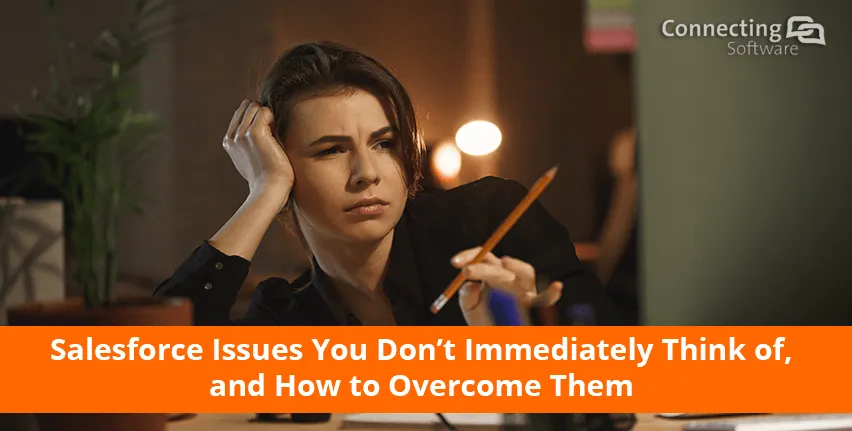“Salesforce ist die beste, ich werde mit ihnen voranschreiten!", - denken viele Manager, und sie haben im Grunde Recht. Salesforce als Customer-Relationship-Management-Plattform hält praktisch seit Beginn ihrer Geschichte Spitzenpositionen, und in den letzten Jahren sind sie einfach die Nummer eins. Die Benutzer loben sie für viele Funktionen für eine erfolgreiche CRM-Teamarbeit, einschließlich Analysen und Anpassungen.
Dieses System hat jedoch einige Einschränkungen, an die man anfangs nicht unbedingt denkt. Wir haben eine Liste der betreffenden Salesforce-Funktionen und der entsprechenden Maßnahmen erstellt - unabhängig davon, ob Sie nur die Implementierung von Salesforce planen oder ob Ihr Unternehmen ein aktiver Benutzer ist. Lesen Sie weiter!
Salesforce-Implementierung: Was ist zu beachten?
Salesforce kann sehr teuer sein, mit impliziten Kosten. Eine wichtige und Der potenziell kostspieligste Teil ist die Datenspeicherung.
Eine im Abonnement enthaltene Standard-Speicherbegrenzung von 1 GB für Daten und 10 GB für Dateispeicher pro Organisation ist nur dann gegeben, wenn Sie keine erweiterten Abonnements haben.
Große Organisationen erreichen diese Grenze innerhalb von 1,5 - 2 Jahren aktiver Arbeit, und dann ist zusätzlicher Speicherplatz mit zusätzlichen Kosten verbunden. Der Preis beträgt $125/Monat für 500 MB zusätzlichen Datenspeicher und $5/Monat für 1 GB Dateispeicher.
Da es sich nicht um eine einmalige Zahlung handelt, kann die Datenspeicherung mehr als Ihre Jahreslizenz kosten.
Nur in der Wolke Option. Es stimmt, dass sich die Software-Welt in Richtung Cloud-Bereitstellung bewegt. Dennoch müssen viele Unternehmen ihr CRM noch immer vor Ort einsetzen.
Alle Hauptkonkurrenten von Salesforce, wie z. B. Oracle, Microsoft Dynamics 365, SAP CRM und andere, bieten ihren Kunden mehrere Bereitstellungsoptionen an. Benutzer von Dynamics 365 haben zum Beispiel eine Reihe von Entscheidungen, wenn es um das Hosting ihrer neuen Lösung geht. Ursprünglich nur als Cloud-Option geplant, zog sich Microsoft zurück, als man erkannte, dass die Nachfrage nach einer lokal gehosteten Software immer noch hoch war, und die Suite wird nun über verschiedene Bereitstellungsarten angeboten.
Warum wird CRM im Vor-Ort-Bereich immer noch benötigt? Erstens ist die Speicherung kritischer Geschäfts- und Kundendaten in der Cloud für einige Unternehmen aufgrund regionaler Datenvorschriften möglicherweise nicht praktikabel.
Zweitens: Da die Daten vor Ort gespeichert werden, haben Unternehmen die volle Kontrolle über die Informationen und können bei Bedarf schnell darauf zugreifen. Zum Beispiel bei Finanz- oder Rechtsprüfungen, wenn Sie wichtige Dokumente zur Hand haben wollen.
Eine begrenzte Anzahl internationaler Daten Zentren. Wenn Sie Salesforce außerhalb der USA verwenden, kann es zu einer langsameren Systemleistung kommen. Die Systemgeschwindigkeit hängt von Ihrer Entfernung zum Salesforce-Rechenzentrum ab. Stand: Juli 2019, Salesforce bietet seine Dienstleistungen von 9 Standorten aus an:
- Chicago, Illinois, Vereinigte Staaten (USA)
- Dallas, Texas, Vereinigte Staaten (USA)
- Frankfurt, Deutschland (GER)
- Kobe, Japan (JPN)
- London, Vereinigtes Königreich (UK): London, Vereinigtes Königreich (Norden) & London, Vereinigtes Königreich (Westen)
- Paris, Frankreich (FRA)
- Phoenix, Arizona, Vereinigte Staaten (USA)
- Tokio, Japan (JPN)
- Washington, DC, Vereinigte Staaten (USA)
Darüber hinaus werden Kanada und Australien zwei Instanzen von Amazon Web Services (AWS) bedient.
Offensichtlich reichen diese Rechenzentren nicht aus, da sich die Benutzer weiterhin über die Geschwindigkeit beschweren. Und die verkrüppelte Leistung kann die Produktzufriedenheit und Benutzerakzeptanz untergraben, was sich letztendlich auf die Kundenbeziehungen auswirkt.
Salesforce wurde nicht zum Speichern von Dateien erstellt. Im Grunde war dies bei keinem der CRM-Systeme der Fall, aber die Mitarbeiter missbrauchen diese Möglichkeit weiterhin, indem sie Dokumente und Notizen an Fälle anhängen, Anhänge in E-Mails verfolgen usw.
Obwohl Salesforce tatsächlich die Möglichkeit hat, Dateien anzuhängen, bedeutet dies nicht, dass dies gut für die Gesundheit des Systems ist. Vielmehr behindert es die Leistung erheblich.
Und wenn 80% des Speicherplatzes belegt sind, haben Sie nicht viel mehr Möglichkeiten, als zusätzlichen Speicherplatz zu kaufen.
Die Sache ist die, dass Anhänge statistisch gesehen mehr als 2/3 des Speicherplatzes einnehmen, und man kann sie nicht einfach dadurch loswerden, dass man veraltete Datensätze wie Fälle oder Gelegenheiten löscht.
Systemaktualisierungen können sich auf kundenspezifische Lösungen auswirken. Salesforce erstellt eine Menge Aktualisierungen, was großartig ist. Wenn Ihre Entwickler jedoch ein benutzerdefiniertes Plug-In entwickelt haben, müssen Sie es bei allen Systemänderungen babysitten und sicherstellen, dass sie nicht mit dem neuen Plug-In in Konflikt geraten.
Außerdem müssen Sie den Prozess intensiv dokumentieren und in eine kontinuierliche Wartung investieren.
Alternativ können Sie auch gebrauchsfertige Produkte einsetzen, deren Wartung im Service inbegriffen ist.
Was können Unternehmen für einen besseren Salesforce-Einsatz tun?
Ein sofort einsatzbereites Produkt kümmert sich um die Einschränkungen von Salesforce. Document Extractor entwickelt von Connecting Software und verfügbar auf dem Salesforce AppExchange-Marktplatz. Lassen Sie uns untersuchen, was genau Document Extractor in Bezug auf die oben genannten Bedenken tun kann.
Teuerster Lagerraum: Die Lösung überträgt automatisch alle Anhänge und Dateien von Salesforce zu SharePoint und erstellt stattdessen einen Link zu den Dateien in Salesforce. Sie rufen die Dateien immer noch dort ab, wo Sie sie platziert haben, aber physisch sind sie nicht vorhanden und nehmen keinen wertvollen Platz ein. Dieser Vorgang wird als Stubbing bezeichnet, und er macht die Ressourcen Ihres CRM für wichtigere Aufgaben frei.
Datenschutz in der Cloud: Sie können Document Extractor für die Übertragung von Dateien an SharePoint vor Ort konfigurieren und die Bedenken hinsichtlich des Datenbesitzes ausräumen.
Wann immer die Prüfung kommt, um Dokumente zu prüfen, haben Sie sie an einem Ort in Ihren lokalen Ordnern - unabhängig vom Cloud-Service oder der Internetverbindung.
Langsame Auslastung der Salesforce: Sobald Sie keine physischen Dokumente in Ihrem CRM-System haben, werden keine Ressourcen mehr für das Speichern, Prüfen, Anhängen und Laden dieser Dokumente aufgewendet - ein Großteil der Bandbreite steht für echte CRM-Arbeit, die Entwicklung von Geschäften und die Bereitstellung eines hervorragenden Kundendienstes zur Verfügung.
CRM als die falsche Software zum Speichern von Dateien: selbsterklärend.
Wir übertragen Ihre Dokumente auf eine der fortschrittlichsten Plattformen für Dokumenten- und Teamzusammenarbeit, SharePoint.
Erstens verfügt es über alle Funktionen zur Speicherung von Dokumenten zu wesentlich geringeren Kosten. Zweitens, die Funktionalität für die Teamzusammenarbeit an Dokumenten, eine Möglichkeit, Dateien mit Nicht-CRM-Benutzern auszutauschen, z.B. Vertragsentwürfe mit potenziellen Kunden; Verfolgung der Dokumenthistorie, Verfolgung des Ein- und Auscheckens usw. Bei Connecting Software nutzen wir sie sehr häufig.
Regelmäßige Systemaktualisierungen: Document Extractor wurde auf unserer fortschrittlichen Integrationsplattform entwickelt Connect Bridgeund wir bieten beiden hingebungsvoll unsere Dienste an.
Unser Support-Team verfolgt alle Systemaktualisierungen und stellt sicher, dass die Lösung in Übereinstimmung mit den Änderungen läuft, was ein automatisches Stubbing ermöglicht und die Sicherheit gewährleistet.
Wann immer Systemaktualisierungen kommen, brauchen Sie sich darüber keine Sorgen zu machen, da die Produktintegration von unseren Experten für Sie aktualisiert wird.
Document Extractor ist jetzt verfügbar, wo Salesforce-Mitarbeiter nach den besten Systemlösungen suchen - Salesforce AppExchange-Marktplatz. Sie können die Software auf dem Marktplatz beziehen oder unsere Website als SaaS oder als selbst gehostete Version und probieren Sie es kostenlos aus.
Oder finden Sie weitere Informationen über das Produkt in unsere Blog.
Zum Mitnehmen
Salesforce ist eine fortschrittliche CRM-Plattform, aber selbst die Marktführer lassen Raum für Verbesserungen. Document Extractor hilft dabei, wichtige Probleme zu überwinden, die hervorragende Leistung des Systems zu gewährleisten und gleichzeitig die Kosten zu senken und zu helfen in Übereinstimmung sein mit Datenschutzbestimmungen. Besuchen Sie die Produktseite oder Fragen Sie uns nach dem Produkt - unsere Experten helfen Ihnen gerne weiter!
Gibt es online mehr Informationen?
Lesen Sie weitere Artikel in unserem Blog über den Document Extractor: