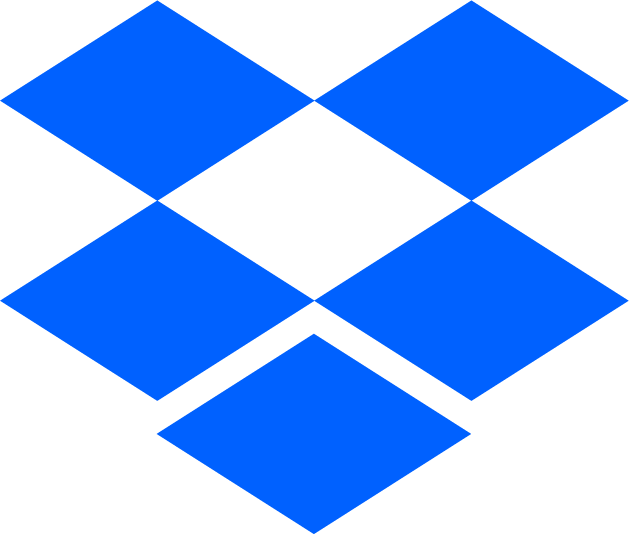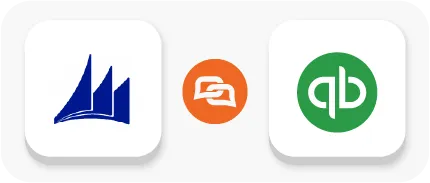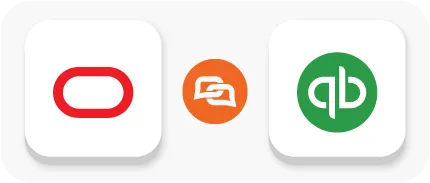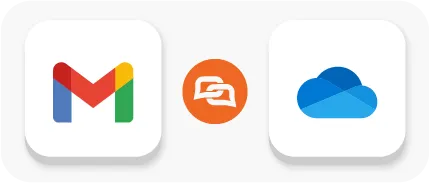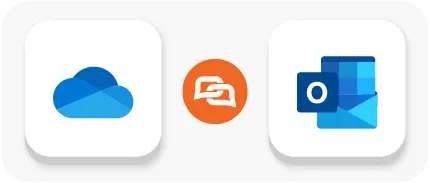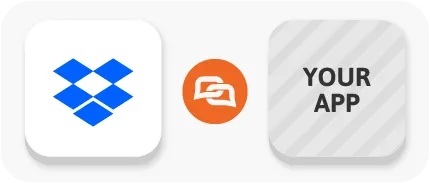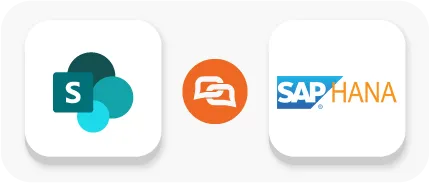Dropbox integrationwith Connect Bridge
Seamless and automatic synchronization of processes with Dropbox
- Integration of Dropbox with third-party applications (such as CRMs, Sales and Marketing applications such as Salesforce or SugarCRM, storage clouds and much more) increases collaboration and company productivity.
- By synchronizing your data between Dropbox and other applications users can easily search, share, edit and store files in various formats for better information management and streamlined business processes.
Connect Bridge integration platform allows seamless, automatic, bi-directional and real-time synchronization of files, activities and folders within 3rd party applications by using Dropbox connector.
Get the best out of your software, and choose for Connect Bridge as your integration platform.
Integration of Dropbox automates processes, such as searching, uploading and downloading, restoring or moving the files.
Connect Bridge makes it possible to access your files anytime, anywhere, deployed on your own server or on our SaaS.
 The integration with Connect Bridge is an easy and straightforward process to integrate Dropbox with other 30 connectors. It is fully customizable and gives you full control over which attributes and documents to sync and how.
The integration with Connect Bridge is an easy and straightforward process to integrate Dropbox with other 30 connectors. It is fully customizable and gives you full control over which attributes and documents to sync and how.
Dropbox Connector enables you to manipulate files and folders in your Dropbox account, such as:
Automated login (no popup)
Download / Upload files (incl. chunked upload)
Copy, move and delete files and folders
Bi-directional synchronization and monitoring of changes in files and folders
Browse file and folder metadata
Generate DropboxLink to share files or folders
and many more
With Connect Bridge You will stay in your own software development environment that you are familiar with, maintaining full control over data and user activity, working in the environment users are used to.
Start connecting to/from all your business applications with one platform. Try it free for 15 days.
Software Integration Examples
Explore over 400+ Available Connectors!
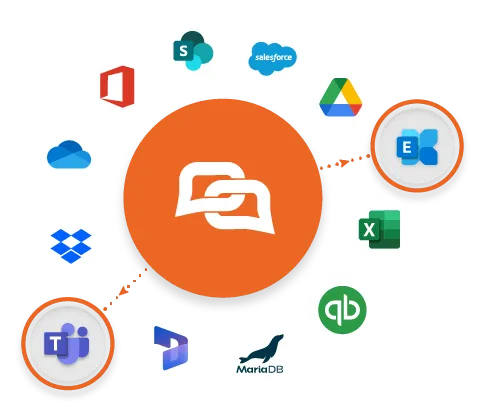
Related articles
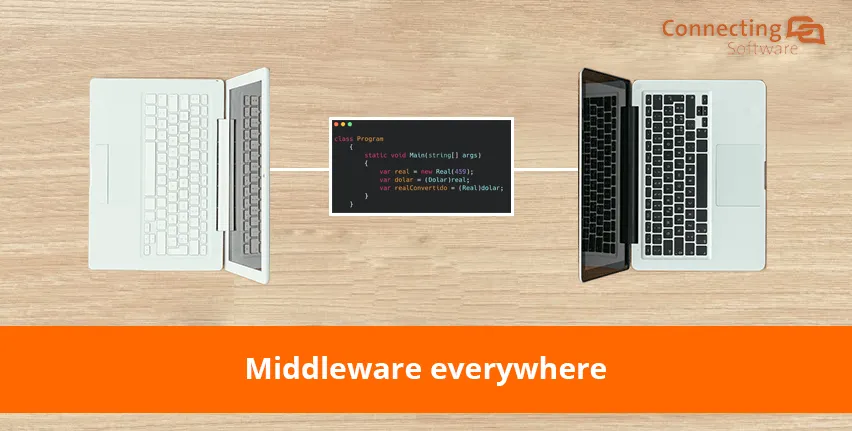
Middleware everywhere

How to Connect Other Apps to Dynamics 365
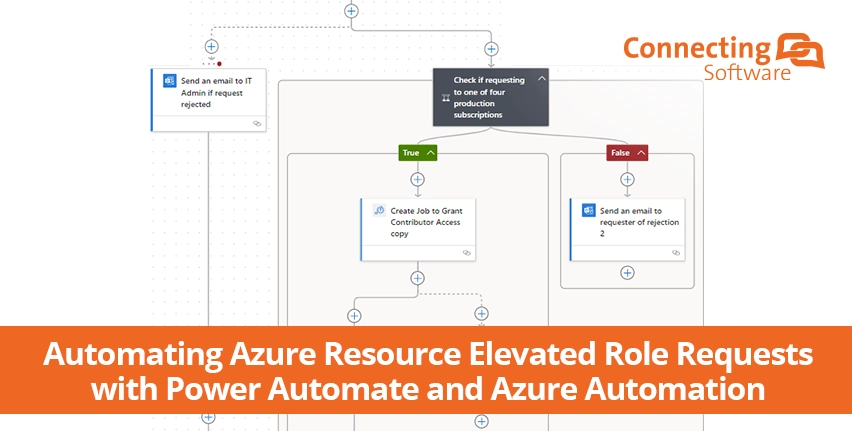
Automating Azure Resource Elevated Role Requests with Power Automate and Azure Automation
AWARDS AND EXPERTISE