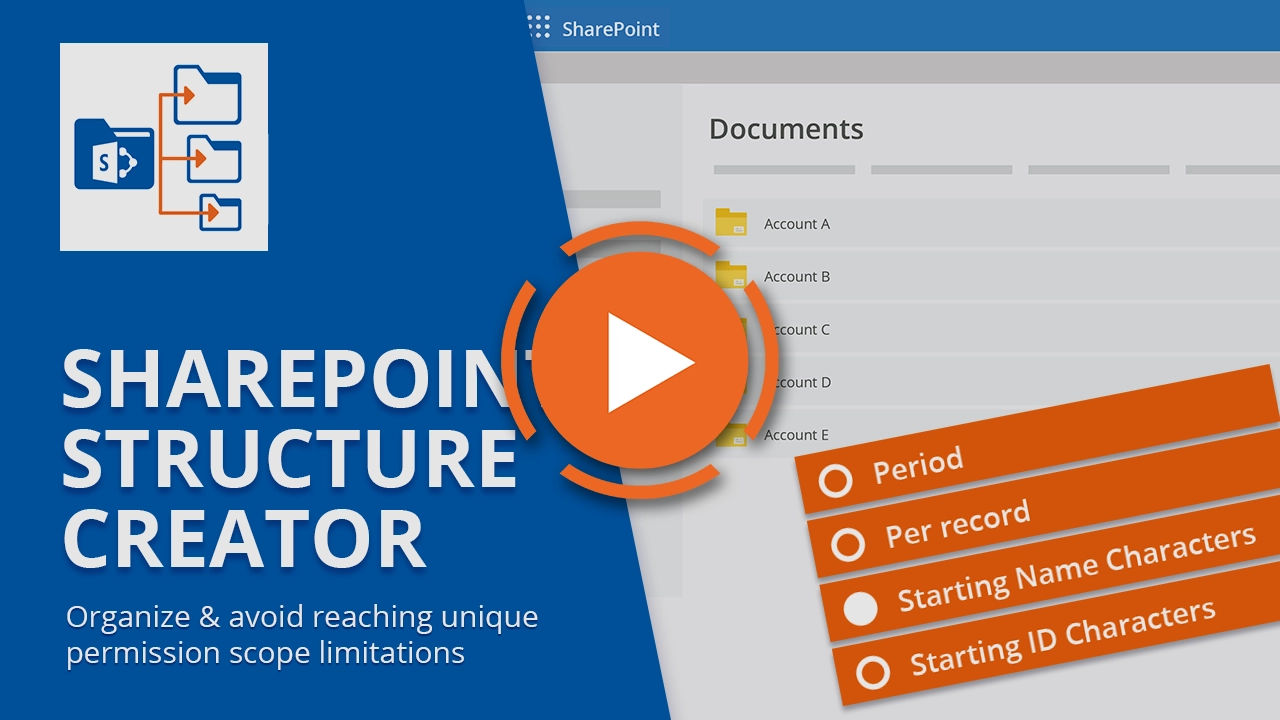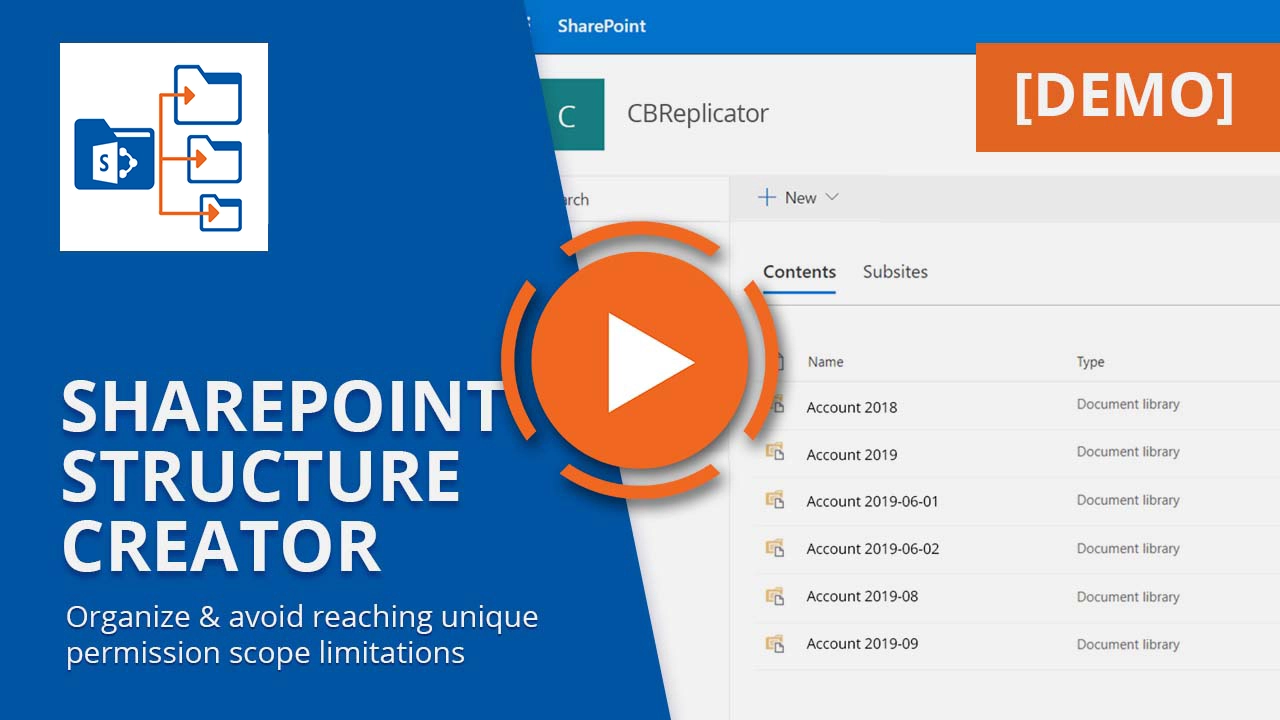What is SharePoint Structure Creator?
SharePoint Structure Creator can work as a standalone solution or an add-on feature for CB Dynamics 365 to SharePoint Permissions Replicator. CB Dynamics 365 to SharePoint Permissions Replicator protects all accesses to the Dynamics CRM documents you store in SharePoint, solving a major security flaw in the out-of-box integration.
SharePoint Structure Creator gets those SharePoint documents neatly organized. That will increase your team's productivity when they are on SharePoint, and it will prevent you from reaching the unique permission limits as your organization grows.
What You Need to Know About SharePoint Permission Limits
You can have up to 30,000,000 items or files in a SharePoint list or library. However, there is a much lower limit on the number of unique SharePoint permissions you can set: 50,000 items per list or library. This limitation exists in SharePoint 2010 and all following versions.
Want to know more about the problems you can have with this limit and see this solution in action?
Have some questions you would like answered?
We’re happy to arrange a quick web meeting to show you around.
How does it work?
SharePoint Structure Creator automatically creates or selects document libraries in SharePoint based on the rules you define. It is flexible, and it is smart. It will follow the rules that you set up and organize all the SharePoint side so that it makes sense to you.
Step 1 - Install
If you have CB Dynamics 365 to SharePoint Permissions Replicator installed, the only thing you need to do to have SharePoint Structure Creator working is to get your license and activate it.
A simple click of a button - it couldn’t be any simpler!
If you have it as a standalone application, the installation is straightforward too.
Step 2 - Configure
SharePoint Structure Creator will put documents into distributed document libraries that are created according to the rules you define. You won’t believe how easy and flexible it is. You can have:
A document library per period (year, quarter, month, week, day or custom)
A document library per record
It is even possible to specify the parent of a specific folder using the custom scripting option and LUA.
After you finish the configuration, everything is automatic. It is also mostly transparent for the final users: in Dynamics, it is not visible, and in SharePoint, it is only visible according to the user’s permissions.
Supports Multiple SharePoint Sites
The configuration described is not limited to one SharePoint site or collection. You can use SharePoint Structure Creator to distribute documents across multiple sites and/or multiple site collections using any rule you want.
Features


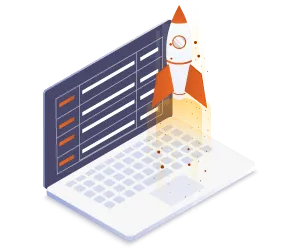
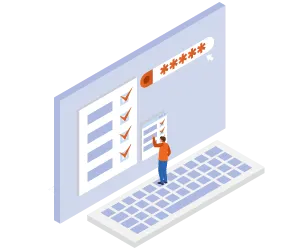
Deployment options
Customer success stories


How Belgian Social Service Protects Personal Data in SharePoint
“We haven’t had any issues with the Dynamics 365 to SharePoint Permissions Replicator. It just does what it has to do.”
Ben Born
Director of Support Services at Wingerdbloei
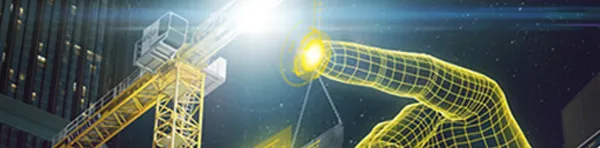

Global Constructions Machine Builder Ensures Document Security with Connecting Software’s Solution
“We are very satisfied. The administrative effort we have to put in is minimal”
Peter Lukschanderl
Head of Applications, IT at Liebherr Tower Cranes
What happens if I purchase?
Support
We have a specialized support team for SharePoint Structure Creator, trusted and Microsoft Certified. You can also get SharePoint Structure Creator from one of our 100+ partners around the world. They are close to you and can support you the best.
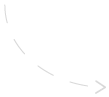
What if I change my mind?
If using it as an add-on, you can activate and deactivate SharePoint Structure Creator at any time you like. This is a solution you’ll love, but not a solution you’ll get locked into.
When you deactivate SharePoint Structure Creator, the structure that was created during the period you had this add-on active is kept. It is just that new documents will no longer be put into the folders according to the rules you had defined. They will again go all to the same folder.
Discover an add-on feature

CB Dynamics 365 to SharePoint Permissions Replicator

Connect from any software to D365 Online