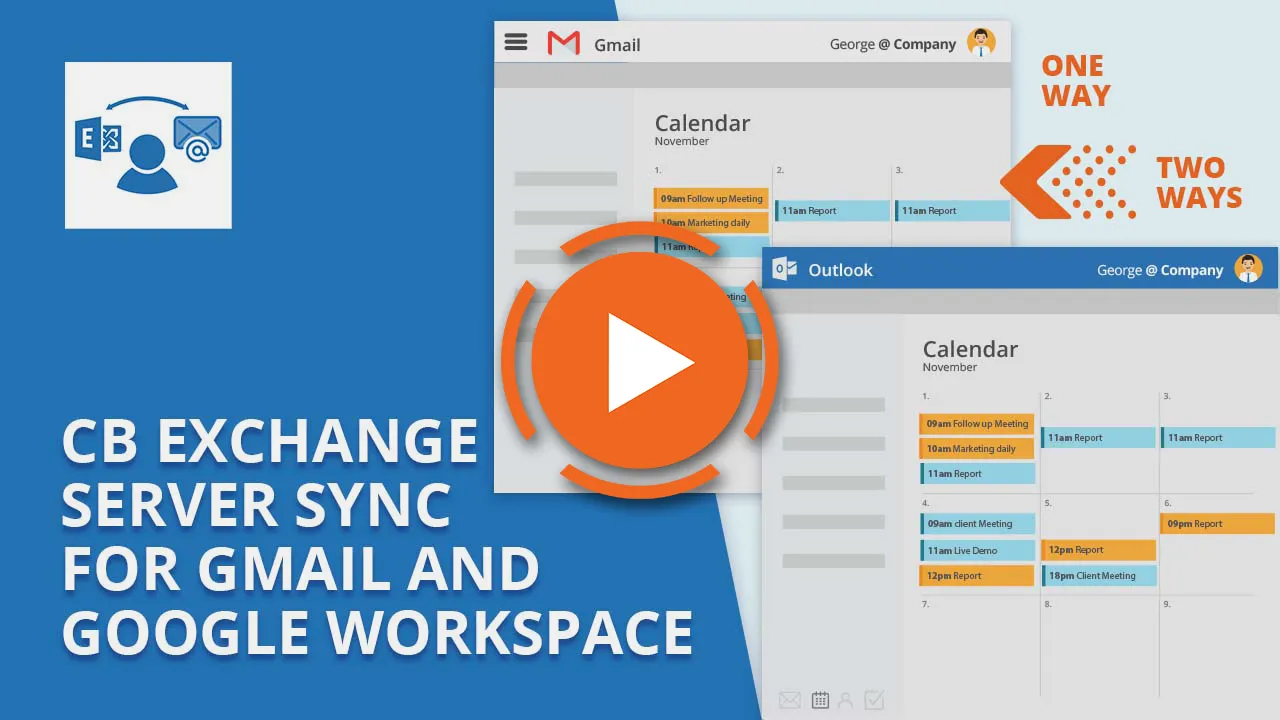The perfect solution for staying on schedule even with multiple calendars
Start synchronizing all your personal and professional calendars and stop wasting your own time
Go beyond calendar synchronization and sync contacts, tasks and messages too
What is CB Exchange Server Sync for Gmail and Google Workspace?
CB Exchange Server Sync for Gmail and Google Workspace is the solution for secure synchronization and migration of calendar data between Exchange Server and Gmail or Google Workspace (G Suite).
Synchronize multiple Outlook accounts hosted in Exchange Server or Office 365 with Gmail or Google Workspace (G Suite) accounts.
Use case scenarios
Migrate all Exchange Calendars into Google Workspace (G Suite) or vice versa
Coexistence of Different Servers During Mergers and Acquisitions
Sync Calendar Data of Personal and Professional accounts - more than showing
calendars side by side - you get your calendar merged into one
Sync Calendar Availability with Company Internal Exchange Server
Enable External Vendor to Sync & Write Data to Internal Calendar
Keep list of contacts synchronized between Exchange and Gmail
Migrate from Microsoft Exchange or Exchange Online to Google Workspace
Google Workspace (formerly G Suite) migration to Microsoft 365 or Office 365
Why choose CB Exchange Server Sync for Gmail and Google Workspace?
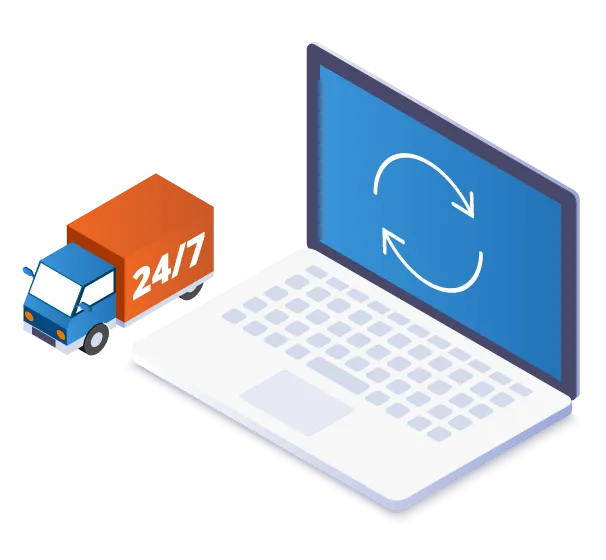
24/7 Real-time Synchronization
The service runs in the background, and it is fully automated, ensuring you're always in sync. Run-time information and all sync operations are conveniently logged.
Server-side Synchronization and Migration
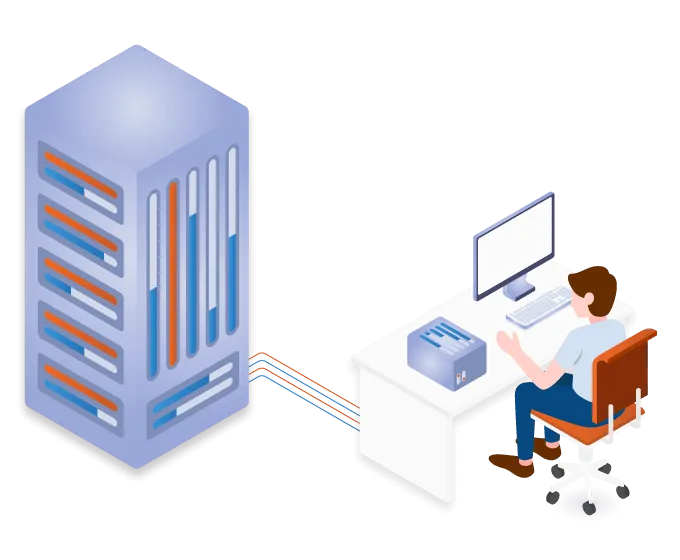
Your data is synced on the server, not on the client or device you use. For this reason, the sync does not need the client or device to be on: it runs 24/7 and ensures you access up-to-date information at all times. Even if you are part of a large team, even if you are in various locations, even if some devices are offline: everything is correctly synched.
Easy to Setup & Works for all your Accounts
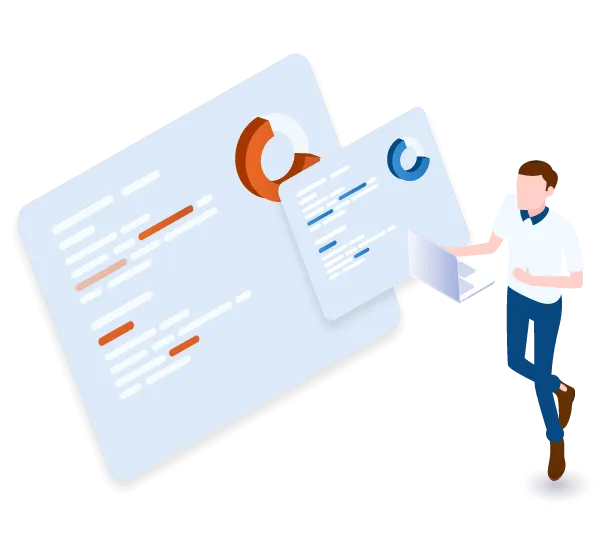
All you need to do is to locate and configure the accounts and test the connection. Then define your sync pairs, the items to sync, and how often they should be synched. You can merge your personal Outlook account with your work or school account. Visualize multiple client accounts (Gmail, Outlook, Outlook for mobile, OWA, Mail OS X, Thunderbird) in one place.
Covers all your sync needs
With CB Exchange Server Sync for Gmail and Google Workspace, you can now synchronize any calendar information you want, including recurring events. It also covers all your sync needs for Exchange / Outlook / Office 365.
Now also available: synchronize data from emails*, contacts, attachments to notes and tasks, and public folders.
Fully scalable to fit your needs – from two accounts to thousands of accounts.
* Email messages sync is available in self-hosted deployments only
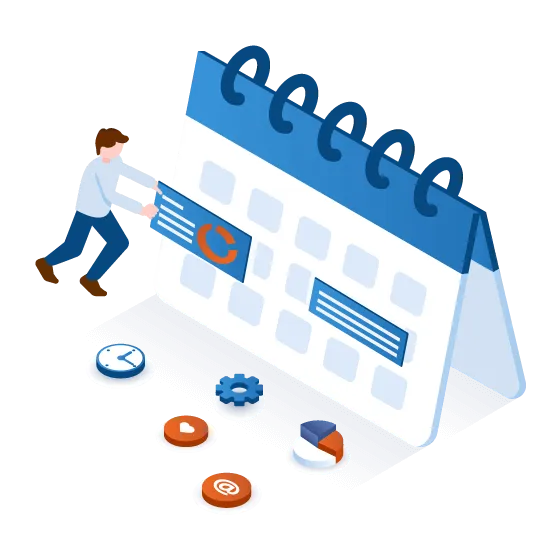
Flexible and Powerful Customization
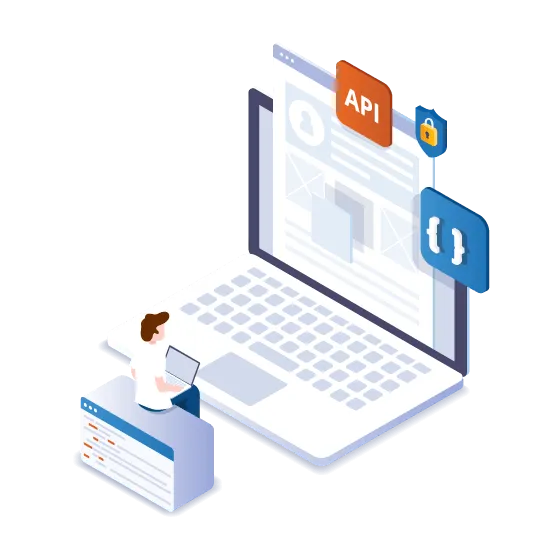
The easy-to-use graphical user interface enables you to configure the synchronization options, such as the synchronization period, items to synchronize and more. Service enables private items sync, subfolder synchronization, creating item pairs in batch, and more. When deploying on-premises, you can also define restriction groups.
Performance
CB Exchange Server Sync for Gmail and Google Workspace runs in parallel with Microsoft Exchange services in a non-blocking mode. This means it has no impact on the performance of the Exchange Server.
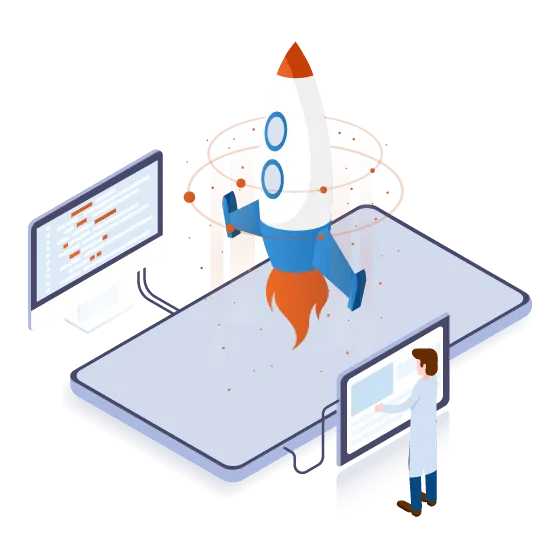
Supported Versions, In Any Combination
![]() Gmail
Gmail
![]() Google Workspace (formerly known as G Suite)
Google Workspace (formerly known as G Suite)
![]() Microsoft Exchange 2010, 2013, 2016, 2019, and Online
Microsoft Exchange 2010, 2013, 2016, 2019, and Online
![]() Office 365
Office 365
![]() Outlook
Outlook
How can I deploy CB Exchange Server Sync for Gmail and Google Workspace?
Data & Privacy
Where can I find your Privacy Policy?
The Privacy Policy for CB Exchange Server Sync can be found here and it is also easily accessible from within the product itself.
Related solutions for additional security and more

Super Secure Exchange Server
Get access from outside to your Exchange / Outlook mailbox items, while protecting your organization from malicious attacks.

Exchange / Outlook Data Filter
Allow access from outside to Exchange calendars but prevent your users from exposing sensitive information.

Exchange Server Solutions: Mergers & Acquisitions
Migrate your Exchange Server items even across domains and versions. Have the old and the new system working simultaneously.
Frequently Asked Questions
Here are some questions we get regarding CB Exchange Server Sync for Gmail and Google Workspace or the Exchange Gmail integration, in general.