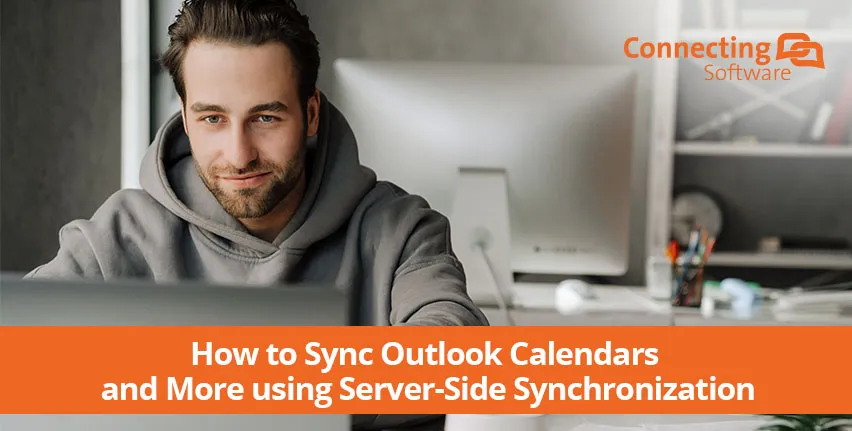In this day and age, a large number of professionals deal with two or more Outlook accounts. Maybe you have a personal and business account, maybe your employer assigned you more than one Outlook account, or maybe you have multiple accounts because you’re dealing with more than one employer.
In any case, chances are you have felt your stomach drop to the floor after seeing two meetings scheduled in the same timeslot. Not only does this stress you out, but it also may result in a bad impression if you must cancel one in favor of the other. Moreover, if you’re dealing with a client that has the habit of changing their meetings at the last minute, it can be difficult to keep track of the changes at such short notice, and we all know how costly a missed or canceled meeting can be.
Currently, the modern economy thrives on people who can easily adapt to difficult challenges and scenarios. Apologizing for having missed a meeting by saying, “It’s not my fault, I just didn’t check that Outlook account”, does not leave that good of an impression.
Synchronizing Outlook calendars to a single calendar
The first step to tackling the multiple Outlook calendars issue should always be to get all the calendars together. This means going beyond what you get within Outlook alone and which is getting the calendars side by side.
Having the two (or more) calendars merged into a single calendar makes all the difference - looking at a single calendar gives you a consolidated, overall view that makes any conflicts pop out to the eye immediately.
But how can you get this consolidated outlook calendar view? The short answer is that you need to synchronize the Outlook accounts you have with an external tool.
Why Outlook Server-side Synchronization?
When it comes to selecting the tool, you should take into consideration if the tool does server-side synchronization of Outlook items. Having this specific type of sync means you actually use the server (Microsoft Exchange Server) and not the client (Microsoft Outlook) to achieve the synchronization. With server-side synchronization you don’t depend on whether a device is on or not or on whether it is connected to the Internet. Servers are always on and always connected to the Internet, so when you handle it on that level, you ensure the best availability possible.
Server-to-server integration means:
#1 It doesn’t matter which device you’re using or where you are
Whenever you make a change, everything is synchronized at the server level, so everyone sees real-time information. This is especially important when you are working outside of the office, in the field, or even just scheduling meetings and appointments during your daily commute.
#2 Resulting synchronized data can be displayed in any client interface of choice
Not only can you use Microsoft Outlook, but also Mozilla Thunderbird, Apple Mail, OWA or whatever you prefer. The synchronized data stays stored in your server account, so you can even move to a different client interface without affecting the sync process.
The Outlook Sync Tool That Is Server-Side
Let’s say that for a low monthly cost, you could get a fully secure and reliable 24/7 service, with zero installation and a setup process that could be done in minutes. You could switch the synchronization on and off whenever you like, and rely on a predictable service, support, and costs.
Doesn’t this sound awesome? It’s called CB Exchange Server Sync, and with it you can easily synchronize data from two or more Exchange Servers into just one account!
This data can be:
- Calendars
- Tasks
- Contacts
- Public Folders
- Email Folders
- Email Messages
Also, we have a brand new return-on-investment (ROI) calculator up on the page to help you estimate how your investment in our solution will be profitable in the long run, and the cherry on top of the cake is that by using our SaaS service, your first 15 days with us are completely free! (If you’re torn between deploying on SaaS or self-hosting, have a look at this playlist)
To better visualize how the solution works, have a look at this short video.
Who Can Benefit From This?
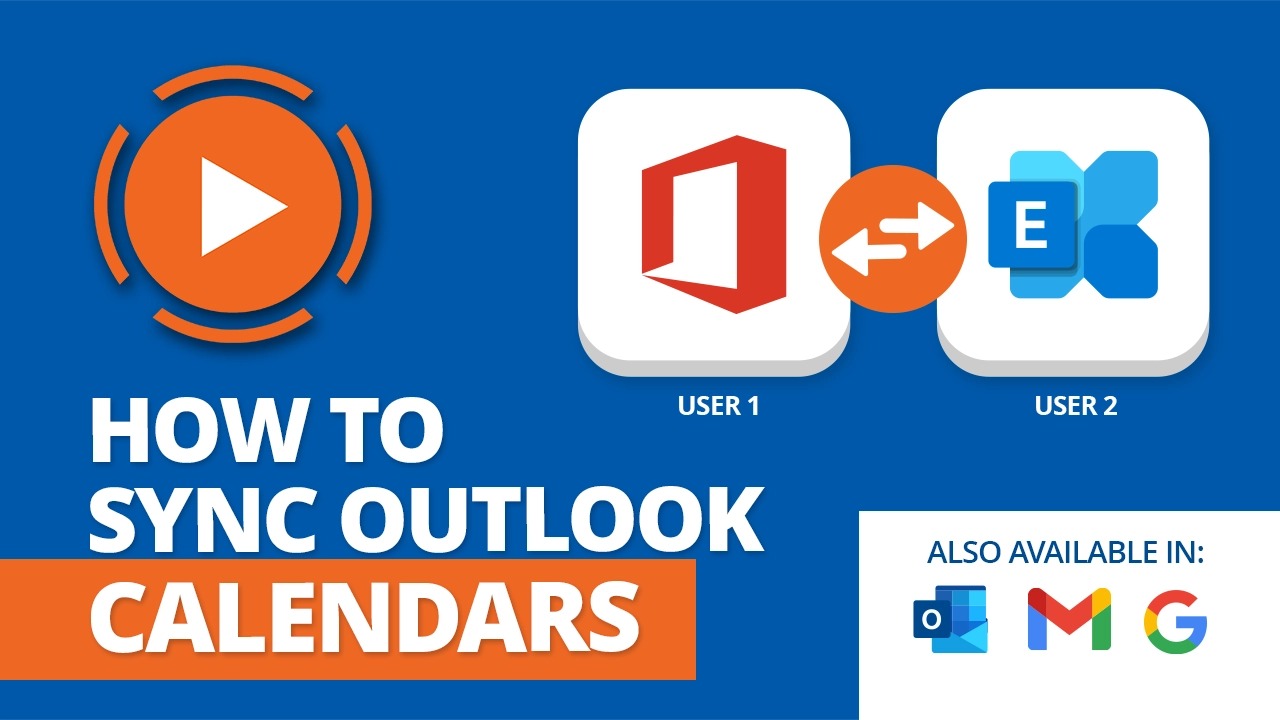
Anyone using Microsoft services can benefit from synchronization. For example, consultants, professors & teachers, external salespeople, or simply young professionals and freelancers working for different firms.
Moreover, this also works for Gmail or Google Workspace accounts, allowing you to sync Google calendar with Outlook (or Contacts, or Tasks or other items – more on this here)
And What About Exchange Active Sync?
As we wrote in this blog , “Exchange Active Sync (EAS) is a protocol used to sync emails, contacts, calendars and tasks, on mobile devices. However, all of these are only synced on your device, not the Exchange server itself”.
In short, this means EAS synchronization only works on your mobile. This is not the way to sync two accounts in Exchange Online or desktop versions of Outlook, Thunderbird or Mail OS X.
What Else? Migrating To O365 Or Merging Business Units
Beyond syncing calendars, CB Exchange Server Sync is being used to synchronize and migrate data from older Exchange Server versions to Exchange Server 2016, and to Office365. With the on-premises (self-hosted) option, an IT admin can easily synchronize and/or migrate the entire Exchange model to O365. This translates into a streamlined migration process, with zero downtime and without losing Outlook account settings.
The implications for companies involved in mergers and acquisitions, and business consolidation are far-reaching as Outlook continues to be the backbone of employee communication. Therefore, keeping people happy often involves not messing with their Outlook mailbox. Experienced CTOs and IT professionals know this all too well, and that’s one of the reasons why they continue to choose our application.
For instance, consider a company needing to merge business units and consequently, on-premises Exchange Servers, or Office365 Outlook accounts. With our application the synchronization process is seamless and non-disruptive – with no downtime! Moreover, once you decide to move to Office365, you already have a solution to move all Exchange Server/Outlook data, increasing motivation and the likelihood of a timely, stress-free migration to O365, without the months of deliberation and cost accumulation.
Recap - Having Everything In One Calendar Is a Must
One pillar of your productivity is effective communication with colleagues and customers, and because of this, there is a real need to have everything in one place. Life is so much easier once your Outlook calendar is synchronized with all of your teams’ and clients’ calendars, whilst having the ability to edit it from any device, at any time.
In fact, the benefits of a merged calendar are not hard to imagine:
#1 Improvement of efficiency and communication
Sharing your calendar with colleagues and clients can improve the cooperation between team members, facilitate engagement, and boost productivity. It is important for your synced calendar to work on all devices so you can always edit it, regardless of your location.
#2 Optimized workflows
One calendar gives you an overview of everyone’s responsibilities and availability, helping you choose the right person to carry out a task. You can also see how much time was spent on a certain project, which gives you better insight when drawing an action plan.
#3 Keeping everything in one place
This is extremely easy to accomplish with this solution. No technical skills are required, just select the accounts you wish to sync, the items (calendars, contacts, or others), how frequently, and voilà!
The Truth? Easy Synchronization Is Here To Stay
With periodic synchronization of individual Exchange accounts, professionals’ lives have become much easier. This synchronization can be one-directional, from one account to the other, or bi-directional, where the synchronization happens back and forth.
Our service includes a user-friendly graphical interface to configure the synchronization period, items, and so on. The synchronization process runs in parallel with Microsoft Exchange services in a non-blocking mode, having no impact on the general performance of the Microsoft Exchange Server itself. Moreover, since the resulting synchronized data stays stored in your server accounts, it can be displayed in any client interface of choice, such as Outlook, Mozilla Thunderbird, and Apple Mail.
So, no matter your synchronization needs or how many Exchange/Outlook or O365 accounts you have, this is your synchronization and migration solution!
Key features include:
- Synchronization of calendars, email folders, tasks, contacts, and public folders
- Account synchronization between different Exchange server versions & different domains
- Custom configuration of each synchronized user
- One-way or two-way synchronization
- Easy to set up, 100% reliable, secure, automatized service
And don’t forget! Your first 15 days on SaaS deployment are on us, and if you’re indecisive and would like to know further information about this, or any other product for that matter, feel free to talk to us.