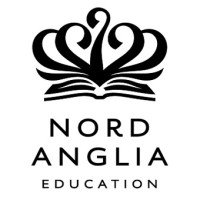WHAT CHALLENGE DOES IT ADDRESS?
Document Extractor built for the Salesforce platform™
Do you want to improve your Salesforce document management? The soundest way to do it and optimize Salesforce storage is actually to move the documents to SharePoint.
You can use Document Extractor to move all your Salesforce documents automatically and in real-time to SharePoint online or on-premises. You will enjoy all the document management abilities of SharePoint while keeping the easy access through Salesforce.
All that without using iframes – which means it won’t affect the performance of your Salesforce org!
Features

You can configure SharePoint to Salesforce synchronization to customizable date ranges
Real USE cases
Store your Salesforce
documents in a smarter way
how does it work?
Document Extractor monitors documents related to Salesforce accounts, contacts, leads, opportunities, quotes, contracts, orders, assets, and email messages ,and creates the appropriate folder structure in SharePoint.
After you upload a file to Salesforce, it is detected by the service running in the background, which uploads a copy of the uploaded file in SharePoint. Next, a link file pointing to that SharePoint location is created in Salesforce. The original file in Salesforce is deleted.
The same thing happens to existing files at time of installation. They are transferred to SharePoint and a link is left in their place in Salesforce. If you do not want transfer all existing files, you can specify a date and only transfer the files created after that date.
supported versions
- Salesforce
- Professional, Enterprise, Unlimited, Developer
- Classic and Lightning Experience
- SharePoint 2013, 2016, 2019, SharePoint Online
- Office 365
Document Extractor is also compatible with Lightning File Explorer to view the files hierarchy associated with a Salesforce record.
MORE BENEFITS
Our Suite of Powerful Solutions

Database Salesforce Sync

CB Blockchain Seal for SharePoint

CB Salesforce Exchange Sync

CB Document Metadata Reporting