Sync Salesforce with Microsoft Exchange
Forget the old Salesforce For Outlook and move on to Lightning Outlook integrations by using a straightforward server-side solution. Synchronize or migrate Exchange data to Salesforce - messages, calendars, contacts, and more with CB Salesforce Exchange Sync.
The base for this solution is Connect Bridge (CB), the integration platform that translates the ANSI standard SQL syntax into the appropriate API calls. By having everything go through the API, you keep your Salesforce integrity secured.
By using SQL on your side, you get the ease of communicating with any target system via the standard SELECT, INSERT, UPDATE, and DELETE statements.
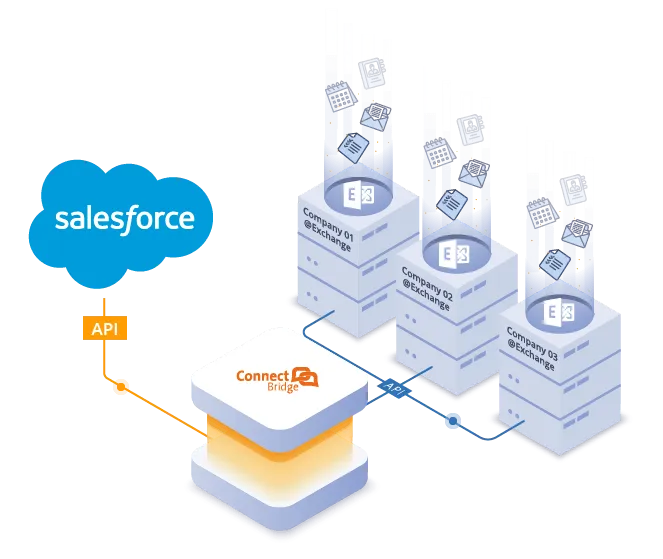
Use Case Scenarios
Features
Connect to Salesforce and migrate or synchronize data from any number of Microsoft Exchange Servers
Supports all desktop and mobile clients, like Microsoft Outlook, Outlook Web Application (OWA), Outlook mobile, Mail OS X, Thunderbird
Works in cloud environments
and on-premises too
Full support of all custom
objects and fields
Maintenance of the process is centralized and isolated
Enhancing the process by modifying the triggers is a breeze
Solution Benefits
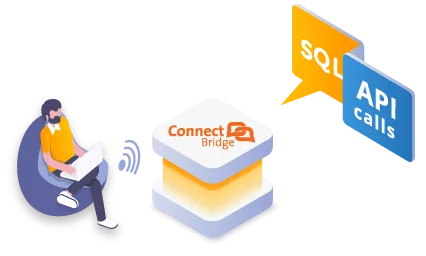
No need to study the APIs or the documentation of Exchange or Salesforce

Integration works even if you decide to update your systems in future

Your data integrity is safe and your existing software will keep working

Saves a lot of time and money - no need for an external IT company
There is finally a solution to connect all your Microsoft Exchange servers to Salesforce.
No matter how many Exchange servers you have. The wait is over.
Related Solutions

Database Salesforce Sync
Integrate Salesforce with your other software and databases and have data move one or two-ways.

CB Blockchain Seal for SharePoint
The ready-to-use solution to digitally seal the documents you store in SharePoint using Blockchain technology.
