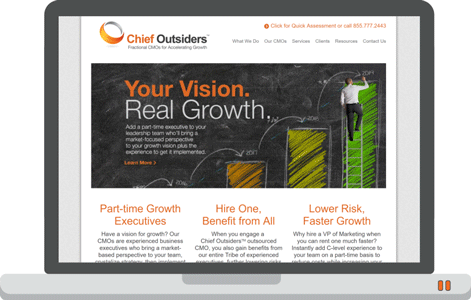PDF version
“I am incredibly pleased. It works... Just one more thing I don’t have to worry about.”
Product application: CB Exchange Server Sync
Integrations: Microsoft Exchange, Apple Safari, Google Chrome, LastPass
Devices: Apple Macbook Pro, Android phone, Apple iPad
The Problem
As an independent Marketing Consultant since 2000, Pam Cabalka is used to taking on projects to scale, in addition to maintaining an expansive directory of contacts and calendars. What she isn’t used to is having trouble finding solutions for what appear to be easy fixes.
“I work with multiple clients. All those clients want me to have their email address and internal calendar; see my calendar availability. That has been an issue for a number of years… it’s complicated!”
Then she searched for an Exchange calendar sync solution.
The Solution
Pam’s web search landed her on the Connecting Software CB Exchange Server Sync webpage, where she discovered a solution that would effectively end her calendar trouble and synchronize her Microsoft Exchange / Outlook users’ folders, contacts, tasks, calendars, and much more. “I can make a change to one calendar, on one device and the change is made to all calendars on all devices immediately.”
A years-long and persistent issue, solved in a matter of minutes for a marginal annual fee – that is the power of Connecting Software solutions!
PDF version
Why Customers use CB Exchange Server Sync
Watch a short video to find out: