Have you ever been in a situation where you asked yourself “can I trust this information”?
Have you also asked yourself why so? Maybe you don’t know the person who provided the information, or you know that there are individuals who seek to manipulate data for their own benefit.
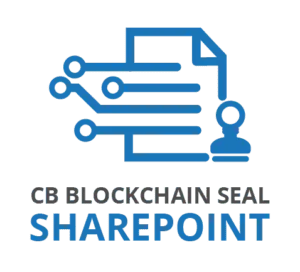
Connecting Software has integrated Cryptowerk Horizon into the Microsoft SharePoint environment to allow you to digitally seal any kind of document or file that is stored in SharePoint.
Editor’s note: The product mentioned in this article as CB Digital Seal for SharePoint was renamed CB Blockchain Seal for SharePoint on Feb 2021.
Why is this important?
By building blockchain-hardened data integrity checks into every step of your pipeline, particularly when ingesting third-party data, you can develop trust in every process.
This is where the joint solution CB Digital Seal for SharePoint from Connecting Software and Cryptowerk comes into the game. CB Digital Seal is used to establish a trust layer by verifying accuracy at every point of the digital information lifecycle.
Is it difficult to use?
Not at all. CB Digital Seal is a SharePoint out-of-the-box solution that can verify digital information before you trust it.
CB Digital Seal for SharePoint, developed by Connecting Software with Cryptowerk’s blockchain trust layer integrated, can seal all documents automatically. If you prefer, you can also choose individual documents to seal. The sealed documents have their data integrity guaranteed. Since this solution is integrated into SharePoint, it easily lets you seal and verify your data with a simple click.
Let’s look into an example
Greg has received a signed contract from one of his partners. He saves all partner contracts on SharePoint. He has recently implemented CB Digital Seal for SharePoint. With this solution, he can make sure no one manipulated his files and that they are tamperproof.
He could simply have all his files sealed automatically, nonetheless, for now he decided to choose which documents to seal. To create a digital seal for this contract, Greg simply executes the following steps.
First, he selects the folder named “Documents” where the contract is saved and chooses the extensions that he would like to seal.
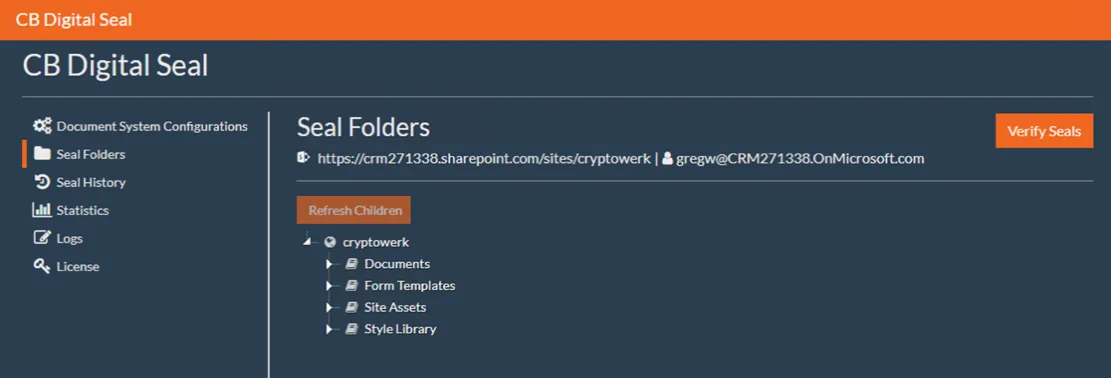
In this case, he selected the pdf and jpg formats.
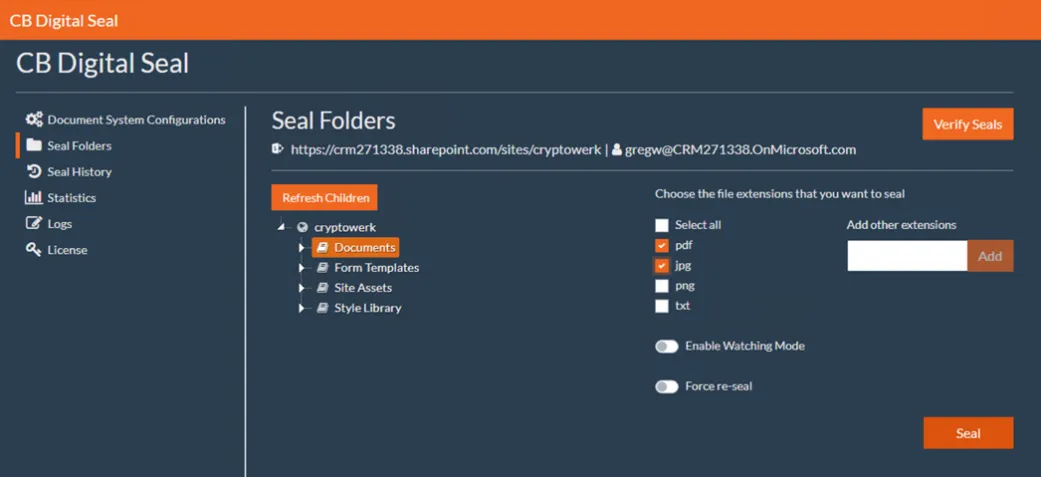
With one click on the “Seal” button, Greg has successfully created a digital seal and registered an encrypted fingerprint of the contract in the blockchain.
Now, after two years, Greg gets back into negotiation with his partner, and he needs to check some conditions in the contract. Therefore, the partner has sent the contract via e-mail to Greg. However, Greg is not 100% sure if the contract he has received from the partner is not manipulated or tampered with.
To ensure that the contract has the original content and to start a successful negotiation with his partner, Greg will verify the contract with the help of CB Digital Seal. To do so, he uploads the contract he received to his SharePoint, selects the contract from the right folder, and clicks the “Verify” button.
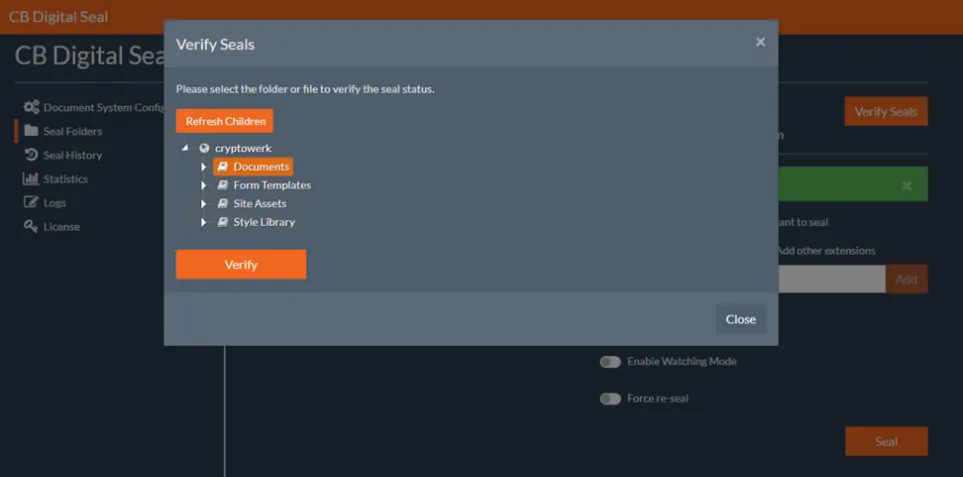
In Greg’s case, the contract he wanted to verify is the original one. It is not tampered or manipulated, which is visualized by a green bar. This means that a fingerprint (also called a hash) of the received document was registered in the blockchain at an earlier point in time.
The data integrity is verified by checking if the same fingerprint of the original contract can be found in the blockchain.
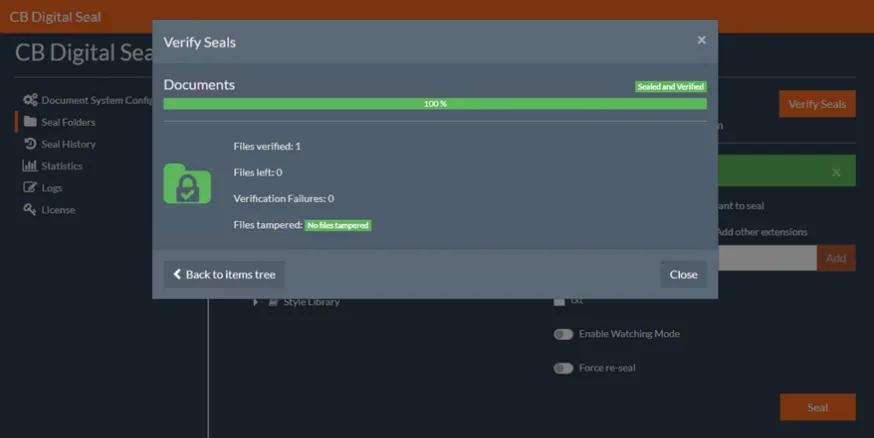
With the help of CB Digital Seal, Greg can view all details of the contract that were registered in the Ethereum blockchain, at what time, date and the respective ID.
Now he can be certain that there were no changes made after the contract was timestamped with a digital seal.
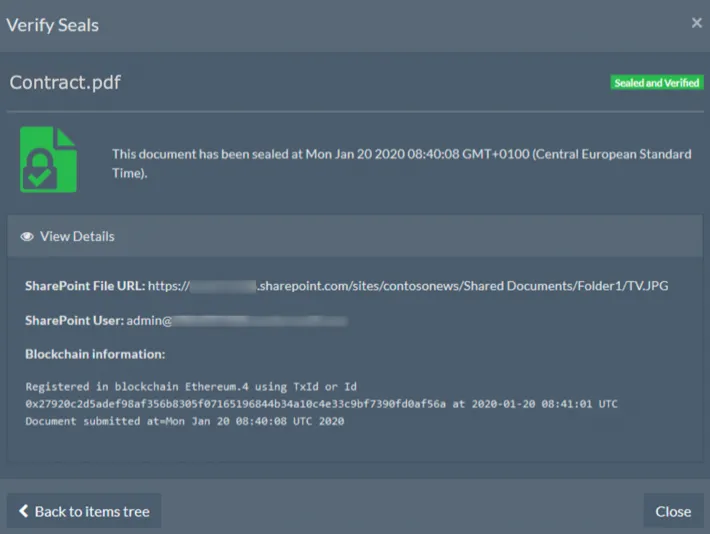
Let’s also look into a case where the contract could have been manipulated or a wrong contract would have been saved on SharePoint.
If the document is manipulated after the copy is registered in the blockchain, the system will show an error message “The file has been tampered”.
The system will also display an error message when the document was never registered in the blockchain.
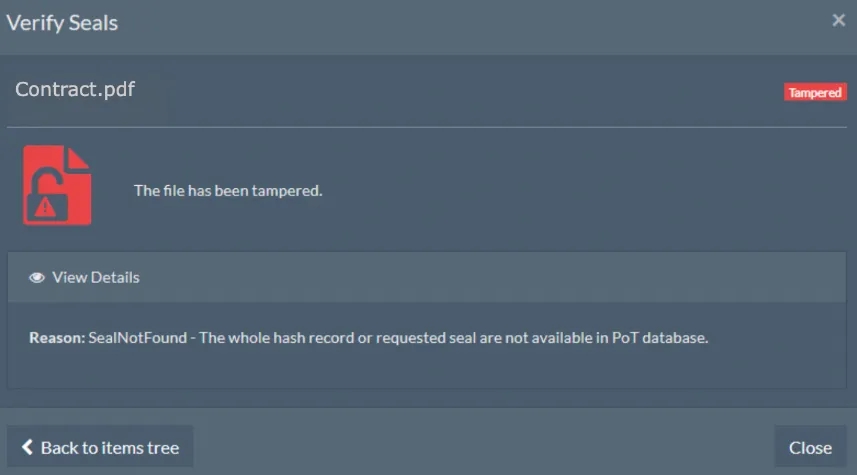
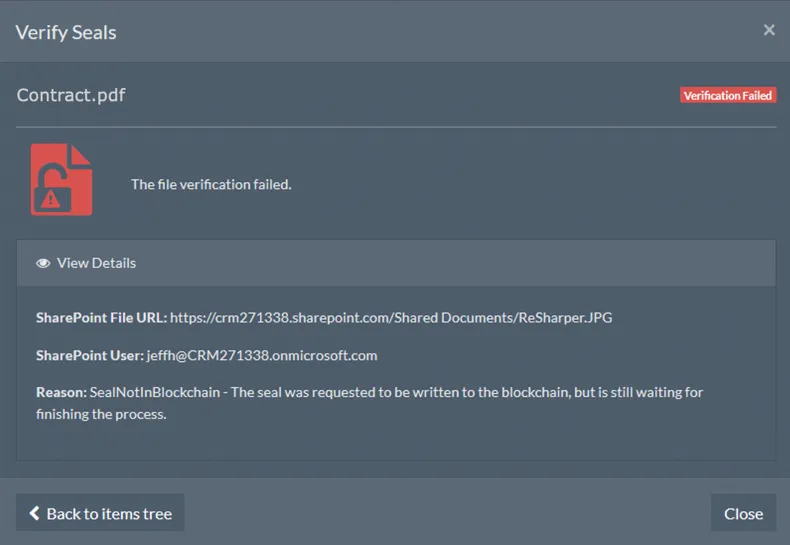
How does the underlying technology work?
The CB Digital Seal application is intended to allow on-demand and automatic sealing as well as on-demand verifications of documents (or files in general) stored in a document system.
The process is quite simple – when sealing or verification is started, the file is read by the CB Digital Seal for SharePoint application, a hash is computed from the content, and the hash is sent to CB Digital Port of Trust a service from Connecting Software that is integrated with the Cryptowerk Horizon API.
The Cryptowerk Horizon API then receives the hash from CB Digital Port of Trust, bundles several document hashes together, and writes the bundle in one transaction into the Bitcoin and Ethereum blockchain.
In return, a Cryptowerk Seal is delivered to the CB Digital Port of Trust. The Seal is a digital artifact that proves at any later time if data was registered and if it still includes the original content.
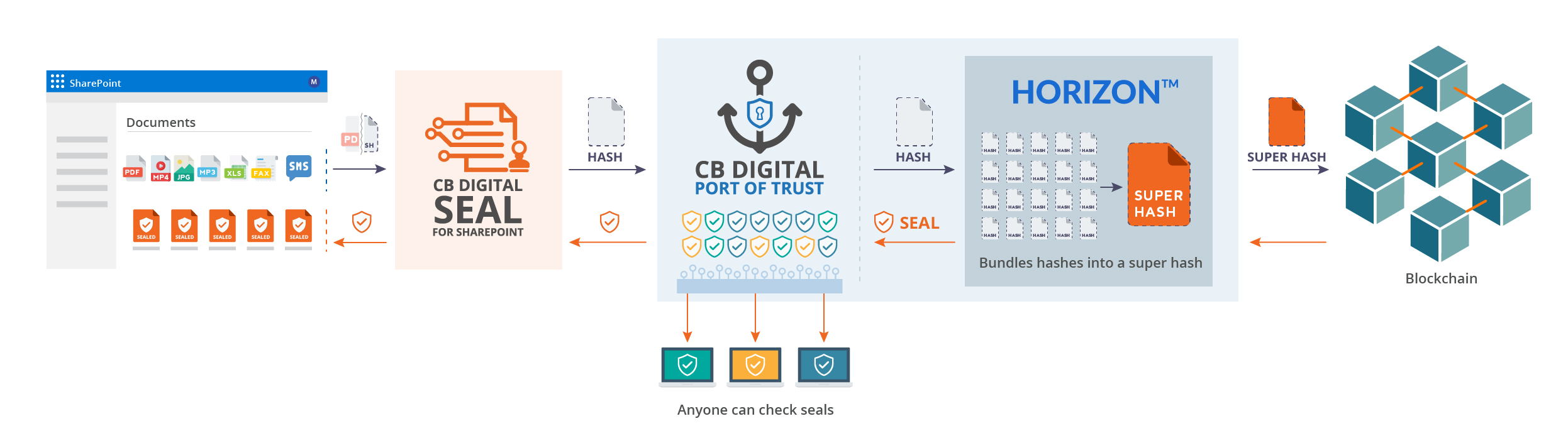
CB Digital Seal, developed by Connecting Software and powered by Cryptowerk technology, is an easy-to-use product that makes your working process more efficient and trustworthy.
Thanks to its intelligent design, CB Digital Seal can be offered at a very competitive price. The product can be tested in a trial version.
If you are interested in learning more about the product or would like to see a demo, please contact us.
Connecting Software, founded in 2007 in Vienna, Austria, is a producer of synchronization and integration software.
Cryptowerk, based in Silicon Valley, is a data integrity company, using blockchain to authenticate digital assets.
Learn more
Who can I reach out to for questions?

"My name is Ana Neto, and I work as a technical advisor at Connecting Software. I have been a software engineer since 1997, and I love it when ground-breaking solutions are also down-to-earth, like CB Digital Seal for SharePoint.
If you have any questions about it, do let me know!"
ana@connecting-software.com
