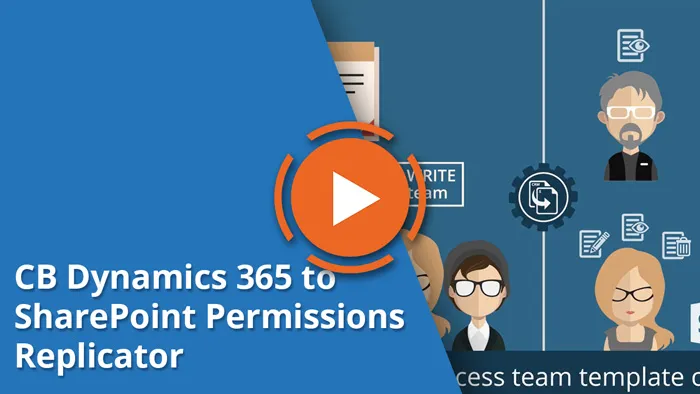OnDemand4U GmbH is the leading Dynamics CRM Online partner in Germany. The company, founded in Saarbrücken in 2011, has been part of the ORBIS group since 2013 and was invited by Microsoft to the prestigious Inner Circle for Dynamics in 2015. In the same year, the company was also a finalist of Microsoft Cloud CRM Partner of the Year, making them one of the world's most competent partners for Dynamics CRM Online / Dynamics 365 for Sales. The portfolio of Microsoft cloud products offered by OnDemand4U also includes Dynamics Social Engagement, Power BI, Microsoft Office 365, and Microsoft Azure.
The company leads its customers knowledgeably through the entire process of migrating their business processes to the cloud - from consulting and implementation including training in the customized solutions to service after project completion. At the same time, OnDemand4U ensures that this transition is without interruption of or interference with the customer's running business operations.
To reliably transfer Dynamics CRM authorizations to SharePoint, OnDemand4U uses an innovative, cost-effective and easy-to-deploy application from its Austrian partner Connecting Software. It is called CB Dynamics CRM to SharePoint Permissions Replicator and it’s the first and so far only one of its kind.

Peter Gründler, project manager at OnDemand4U, shared with us his experiences with the software and its implementation at one of the company's customers. In this case the authorizations from CRM are replicated specifically for e-mails (= Activities) in the document management in SharePoint.
The challenge was to "bring the software in line with the AttachmentExtractor from mscrm-addons.com, as both applications come from two different manufacturers and do not "talk" to each other. The Extractor extracts email attachments from tracked emails (see Activities) to SharePoint Online, and the Replicator replicates these permissions to Activities from CRM to SharePoint."
Peter Gründler sees the main advantage of this solution above all in the simple and cost-efficient implementation of the CRM rights concept in SharePoint as well as the resulting long-term savings in CRM storage costs: "As the attachments are moved to SharePoint, the user saves CRM storage. With this customer we could save roughly 14 GB of CRM memory causing monthly costs of € 4.20 per GB used. With SharePoint, however, you have about 1 TB to use from the beginning. The prices for storage are much cheaper." Gründler sees another advantage in the fact that consultants can easily configure the product.
As you know, Microsoft offers its own solution for live migration of files from Dynamics CRM to SharePoint. Advantage: SharePoint offers many additional DMS features for easier collaboration inside and outside the organization. Disadvantage: Microsoft's own integration only allows the migration of documents without a simultaneous transfer also of the access rights associated with these. The documents are freely accessible in SharePoint and thus not protected against unauthorized access.
The CB Dynamics CRM to SharePoint Permissions Replicator automatically, securely and reliably mirrors the permissions structure of Dynamics CRM, which would otherwise be incompatible with SharePoint, to documents migrated to SharePoint. These can only be seen and accessed by authorized users who also have access to these files in Dynamics CRM. This means higher security and better compliance.
The application was developed using the Connect Bridge and interoperates with it when active. Connect Bridge is an integration platform from Connecting Software specifically designed to meet the needs of software developers, system integrators and independent software vendors. With it, the databases of more than 30 of the most popular standard business applications (such as SharePoint, Exchange, OneDrive, Dropbox, Office 365, Outlook, Gmail, Dynamics CRM, SAP, Active Directory, QuickBooks, Salesforce, Marketo, etc.) can be viewed as tables and managed via any software.
Thanks to the pre-made connectors, the developer gets by without any knowledge of the API of the integrated LOB. With Connect Bridge, you only need to know the four basic SQL statements (CRUD) to integrate any software, regardless of its programming language, with one or even more of the standard applications.
Why Customers use CB Permissions Replicator
Watch a short video to find out: