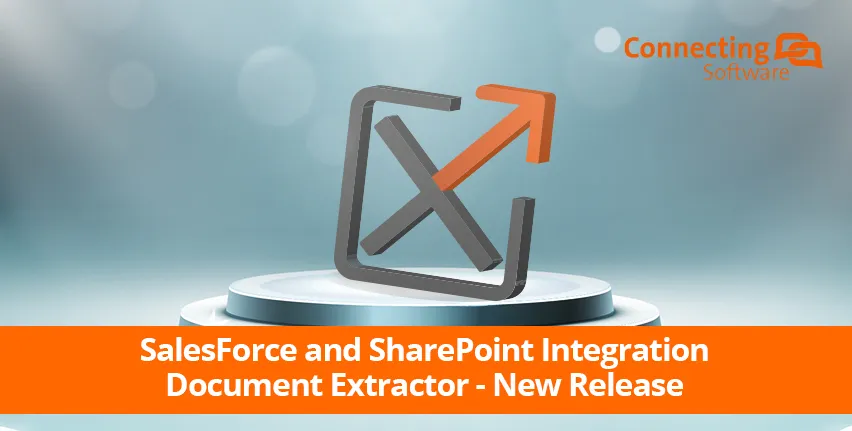We have exciting news: Document Extractor has a lot of updates. The cost-saving solution which turns your Salesforce to SharePoint integration into an advanced document collaboration tool, has become even better. If you are looking for external document management integration to Salesforce, read on.
We would like to guide you through the new release and to demonstrate the latest features of Document Extractor. Two experts, Alexander Vallat, Senior Developer at Connecting Software, and Eduardo Coreixo, Director of Business Development, are going to help us.
Salesforce SharePoint Integration Around the World
Document Extractor is one of the flagship products of Connecting Software that has already nested between Salesforce and SharePoint in many organizations around the world. It drives better document and team management via the online editing features and versioning provided by SharePoint, as well as offers considerable cost savings due to moving large files out of Salesforce.
What the service does is move files and attachments from Salesforce to SharePoint, leaving only a link to the file. The user’s experience remains the same – the files are accessed in Salesforce from the exact accounts where they were left but they don’t occupy the space, don’t cost extra GBs, and don’t impact the CRM performance.
“No other product on the market stubs files from Salesforce to SharePoint”
- Alexander Vallat, Senior Developer at Connecting Software

New Features of Document Extractor
So, what is the new release bringing? Several updates improve the usability and cost-effectiveness of Salesforce to SharePoint integration.
- Synchronize with file moves, renames and deletes in SharePoint
Alex Vallat explains how this feature works. “Say, you rename or move some file in SharePoint. What we do with this new feature is rename the file in Salesforce so that the link points at the right file. If you delete the file in SharePoint, we can optionally delete the file in Salesforce too, so that there is no broken link to the file that no longer exists”.
- Full sync with SharePoint
To complete the synchronization between Salesforce and SharePoint Document Extractor now also allows users to upload files directly to SharePoint and have links to them appear in the correct places in Salesforce too. “Imagine, you stubbed a few files attached to an account in Salesforce – they are in a dedicated folder in SharePoint now. With the update, you can upload another file in SharePoint in the same folder, and we will create a link in Salesforce for the same account that the other files in the same folder are”, - explains the Senior Developer.
- Ability to restrict stubbing to only process files by specific users and
- Product-specific license with active user limit is now required
These two features have to do with product licensing and cost-saving. “In many organizations, not every CRM user deals with files. Some may be free community users, or on teams where files do not play a part in their workflow. With the new release, the organization can set up a Salesforce user group, which is quite flexible. They will be able to appoint which people need Document Extractor and which continue with regular Salesforce file handling. This can reduce licensing costs as they do not need to pay for the service for the whole organization”, - says Alex Vallat.
- Handling larger file sizes
The maximum file size will be limited mostly by the size of RAM available on your system, and in this new version Document Extractor is much more efficient about RAM usage. Even so, if you have only a small amount of memory available, you will be restricted to smaller file sizes. As the Connecting Software representative explains, they have tested the files of up to 200-300 MB. The test proves: as long as you have a reasonable amount of memory available, it will still work.
- Getting documents from SharePoint without the need for users to have SharePoint license
Sometimes there are people in an organization who are not SharePoint users, but who need access to the files that have been stubbed from Salesforce. This new feature is handy for providing access to the file in SharePoint to anyone who has access to the stub file in Salesforce. When they access the stub file in Salesforce, they receive a temporary public link to the file in SharePoint which they can access without a SharePoint account. This also allows stronger security to be set in SharePoint, as even those users who do have SharePoint accounts do not need to be granted permissions to the entire document library of all files that have been stubbed from SharePoint – they will receive access only to files as they open them from a file stub they have permission to access in Salesforce.
- File previews
You can now see previews in Salesforce for the files that Document Extractor moved, without having to download them. This works for all file types supported by SharePoint.
- Revert command available
In case you ever want to restore all files that were moved from SharePoint back into Salesforce, you have a revert command available.
- Email notification service
If any problem occurs during synchronization, you can get a notification via e-mail. No need to keep checking the logs - a special treat for all you admins out there!
- Simpler for pre-existing files
Moving already-existing files is simplified. It no longer requires batch sharing the files with the service user. You can also define a start date so that older files are not moved – move only from the date you want.
- New powerful configuration options
More configuration options are available, and you can achieve many different things with them:
-
- You can have Document Extractor ignore specific files through a Salesforce custom field. You can also have it ignore very big or very small files, and you get to decide what big and small is. You can use the new Minimum and Maximum File Size configuration setting for that.
- You can display the SharePoint URL on a custom field of the file, if you want
- You can customize hierarchy, destination folder, destination subsite, and destination library through Salesforce custom fields
What is the strongest feature of Document Extractor?
Who is the best person to comment on the key differentiator of the product if not the person responsible for the product development for over 2 years?
According to Alex Vallat, one particular feature makes Document Extractor stand out over the competition: “In Salesforce, we have stubbed files that are native for the system. They are very small, only around 100 bytes. But they exist. What it means is that the documents are listed everywhere, they are searchable by the file name. You can link them to other objects. When you try to download them, you are then simply redirected to that file on SharePoint. You don’t need any widgets, or any custom UI. It works simply and easily, both with the new Lighting edition and the classic Salesforce”.
Why organizations get Document Extractor
As Eduardo Coreixo explains, from his experience, organizations look for two main benefits when reaching out for Document Extractor.
“Point one: companies look for creating a structure for storing documents rather than dumping them all in a folder. Bigger companies really look for that, and it is ultimately a cost-saver for them. SharePoint in combination with Document Extractor has all tools for that, providing online editing features and giving you control over your documents.
Second, they look for ways to save on storage. Numbers vary a lot, but usually having your heavy files moved away from Salesforce increases cost-effectiveness”.
According to Eduardo Coreixo, people find Document Extractor organically by googling a solution to their problem, via Salesforce AppExchange or recommended by those that are already familiar with Document Extractor.
Mostly these are companies from North America and Europe, but currently the geography is expanding. There is no industry pattern: customers can be from finances, real estate, services, production, even the public sector. One thing that unites them is that they want their Salesforce and SharePoint integration to work better and bring benefits.
What is the customer’s feedback on Document Extractor?
As our Director of Business Development communicates with clients, he has collected some specific feedback on Document Extractor.

“People appreciate having just a link to a file in Salesforce. They like that it works fast: no need to wait for the interface to open another window to upload the file. By clicking the link, they easily open files stored in SharePoint”
- Eduardo Coreixo, Director of Business Development at Connecting Software
Another important feature brought up by customers, according to Eduardo Coreixo, is that they appreciate the option of using the service on their mobile devices. “A salesperson is with a client. They upload a contract. Done. People at the back office can already access it in SharePoint. It is faster and easier than sending emails”, he says.
“The fact that we offer a self-hosted option is also very appreciated. Customers also like that the solution runs in the background, leaving the Salesforce user experience unaffected and providing a surprisingly quick upload and link generation”, he adds.
“Our customers like the speed and the user experience. They say Document Extractor simply does what it says. And that is the best compliment for our work”.