With the increasing awareness directed towards data protection policies like GDPR and PCI DSS, it is now more important than ever to guarantee the security of the information stored online. If you consider information stored in Microsoft Dynamics 365, you can work with its security model to gain adequate protection by customizing its security to specific preferences.
But things get a bit more complicated once you integrate Dynamics 365 with other systems. For example, in a Dynamics SharePoint integration, configuring the privacy settings in SharePoint to precisely match those in Dynamics 365 can pose challenges. The integration provided by Microsoft does not inherently address this issue, leading to potential gaps in security where sensitive information might unintentionally be exposed to unauthorized access. Long story short, this means sensitive information might fall into the wrong hands.
In this article, we will show you the best way to effectively address this situation and ensure the security of your Dynamics 365 documents in SharePoint.
Why Dynamics 365 and SharePoint Are Better Together
Whether you’re a giant enterprise or a smaller third-sector organization, there will always be a need for CRM and document management systems to help drive your day-to-day operations. Microsoft’s platforms, Dynamics 365 and SharePoint, respectively tackle these needs and are widely used in the corporate world. Here are two reasons why:
- Microsoft Dynamics 365 features a sophisticated security model. Employing role privileges at multiple levels ensures data security through access control on a precise, granular level across your organization.
- SharePoint is the solution of choice for team collaboration and document storage. Besides being convenient and practical, SharePoint offers lower storage costs, exceptional integration with Microsoft 365 (previously Office 365) tools and services, and version control. Thus, and particularly for Dynamics 365 users, it is the solution of choice.
Putting these systems together creates great synergy, and it results in a solution your entire company can trust.
Improving the Integration between Dynamics 365 and SharePoint
Microsoft itself provides the option for native integration of Dynamics and SharePoint. Besides the synergies we have just discussed, one of the reasons why this integration is so popular is because it allows non-CRM users to access Dynamics 365 documents.
This integration is easy to deploy (here is a step-by-step guide), and it allows organizations to move the documents they have in their CRM records to SharePoint while keeping a link to the documents in the CRM. This means you can manage the SharePoint documents directly from the interface of Dynamics 365, and vice-versa, which is convenient and practical.
However, although this integration is useful on its own, the security models of Dynamics 365 and SharePoint differ significantly. Notably, SharePoint does not consider the privileges set in Dynamics 365, meaning that unauthorized employees may see sensitive company data in SharePoint that is not accessible to them in Microsoft’s CRM. Clearly, this is not ideal.
To address this security gap, CB Dynamics 365 to SharePoint Permissions Replicator, a Microsoft Preferred Solution, is an excellent choice.
About CB Dynamics 365 to SharePoint Permissions Replicator
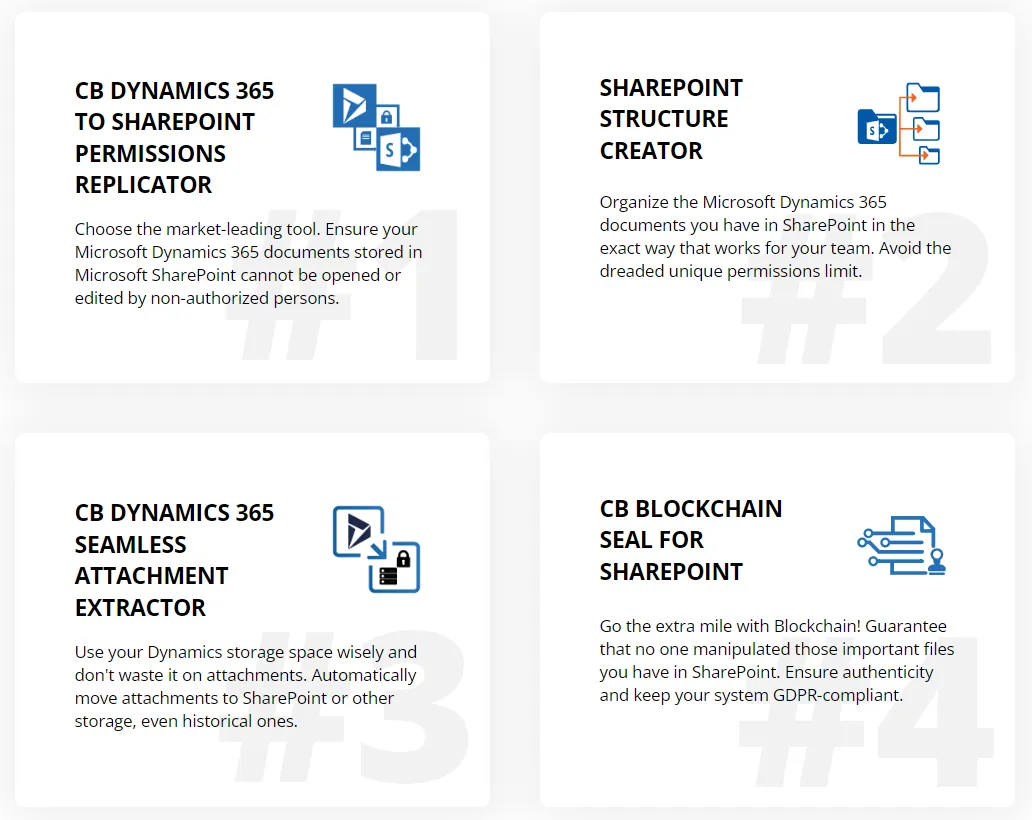
This suite is specifically designed for businesses that rely on the synergies of the Dynamics 365 SharePoint integration to carry out their successful daily operations. Including four of our innovative products, users of Dynamics 365 utilizing SharePoint as their document repository can:
- Automatically organize their SharePoint libraries and lists, preventing the often-dreaded Unique Permissions limit.
- Optimize Dynamics 365 storage space through the transfer of files to alternative file storage solutions. This is critical for businesses aiming to efficiently manage their Dynamics 365 storage.
- Verify the integrity of documents stored in SharePoint directly from the user interface by using Blockchain technology. A must-have capability for maintaining the security and accuracy of Dynamics 365 documents stored in SharePoint.
And of course, CB Dynamics 365 to SharePoint Permissions Replicator solves the challenge of not having Dynamics 365 privileges reflected on the SharePoint side. This tool is an indispensable part of our Document Management Suite, one you wouldn’t want to miss out on for enhancing your Dynamics 365 and SharePoint document management strategy!
Being one of our flagship products, our solution made it possible for Public sector entities, multi-national companies, third-sector organizations, and other successful Microsoft partners to become part of our customer base.
And What If Someone Climbs up the Corporate Ladder or the Company Expands?
At some point, your employees will reach the point of promotion, and with this comes a change in the level of access they have to company information. As one climbs up the corporate ladder, the responsibilities within the company escalate, and these changes need to be reflected in your company’s systems. This is no different for Dynamics 365 or SharePoint.
Our service ensures you do not have to worry about this, as it will automatically make the team-related documents accessible to the promoted employee, without requiring any additional work from your IT admin. Similarly, when your company grows and opens new divisions in other countries, in Dynamics 365 you can create individual business units or teams for the corresponding markets. And thanks to multi-tenancy capabilities, by deploying a single installation of our solution you can configure the permission replication process for multiple Dynamics CRM instances.
CB Dynamics 365 to SharePoint Permissions Replicator also supports multiple SharePoint site collections for a single Dynamics CRM organization.
Meeting Data Privacy Standards Worldwide
In addition, CB Dynamics 365 to SharePoint Permissions Replicator helps your organization meet the requirements of privacy regulations on the Dynamics and SharePoint side. From GDPR, PCI DSS, HIPAA, and many others, these policies regarding data privacy and protection are relevant to organizations worldwide, regardless of the country they operate from.
By ensuring the replication of the access rights set in Dynamics 365 to SharePoint, your company can remain compliant to avoid incurring expensive fees.
Benefit from Automated User Mapping
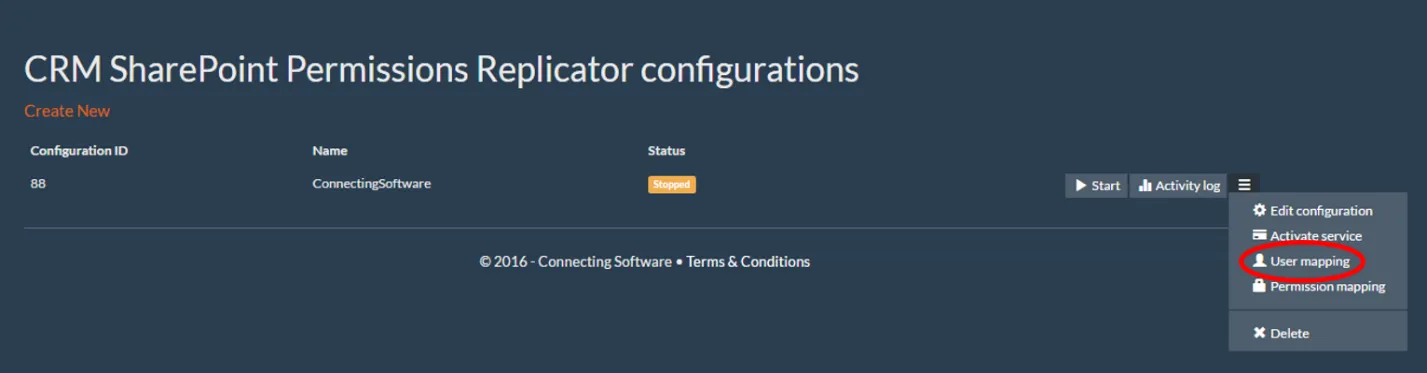
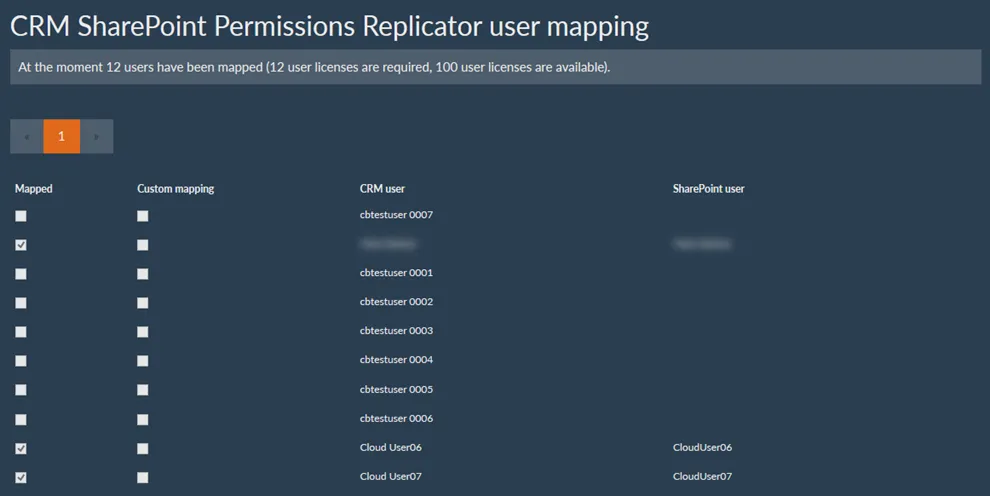
6 Key Benefits of the Dynamics 365 and SharePoint Integration
- Automatically tracks and applies changes from Microsoft Dynamics to SharePoint
- Maintains your documents’ confidentiality & security
- Ensures the same documents are accessible to the appropriate users in both environments at all times
- Runs in the background
- Has included updates and tech support
- Features an Audit Trail which logs all changes done in SharePoint permissions
Available via AppSource and Azure Marketplace
CB Dynamics 365 to SharePoint Permissions Replicator subscriptions are available for purchase through Microsoft AppSource and Azure Marketplace. You have the option to purchase directly from us, or through these platforms for recurring billing options and a simplified procurement process.
Regarding free trials, you can go for our 15-day SaaS trial featuring:
- Unlimited users
- Easy installation, no need for maintenance or user interaction once installed
- Up and running in minutes
Even with a free-trial, you can experience the coverage of the entire security model of Dynamics CRM: Full security roles logic support, business units’ hierarchy, sharing, cascading behavior, manager/position-based hierarchy, record ownership (user/team), record status (active/inactive), access team templates (record access teams), opportunity sales team. You can deploy the solution as a cloud service via our SaaS portal, Microsoft Azure, Azure Government US, or via self-hosted deployment. Click here to find the option that best fits your needs.
And in case of any questions, we are always eager to help existing or future customers regarding our solutions. For CB Dynamics 365 to SharePoint Permissions Replicator, you can contact us through this form, or check the FAQ section towards the end of its freshly redesigned product page.
Supported Versions
- Dynamics 365 Customer Engagement, including:
- Dynamics 365 Sales
- Dynamics 365 Customer Service
- Dynamics 365 Field Service
- Dynamics CRM 2013, 2015, 2016
- Custom Dataverse solutions
- SharePoint 2013, 2016, 2019 and Online
- Microsoft 365


Comments 2
We want to buy this Connector, can you let us know the cost
Hello, sorry for the delay – only noticed the comment now. The pricing info for the CB Dynamics to SharePoint Permissions Replicator can be checked here https://www.connecting-software.com/dynamics-crm-sharepoint-permissions-replicator-pricing/