Here is what we will cover in the article:
- The Problem with Unique Permissions in SharePoint
- Why Manual SharePoint Document Management Is Not an Option
- How to Effectively Organize Your SharePoint Document Library
- The Urgent Need for Dynamics 365 & SharePoint Integration
- Which Dynamics and SharePoint Iterations are Supported?
- Synchronize and Manage Access Permissions in Microsoft SharePoint!
In today's fast-paced business landscape, effective collaboration and secure data management are crucial factors for success. Microsoft SharePoint has long been a go-to platform for organizations seeking to enhance productivity through streamlined content sharing, document collaboration, and centralized data storage. However, as businesses grow and data complexity increases, managing unique permissions in SharePoint libraries can quickly become a complicated challenge. Luckily, there are readily available solutions that can help better your SharePoint document management.
Unique permissions are access settings assigned to individual users or groups for specific files, folders, or libraries within SharePoint. Think of SharePoint as a big filing cabinet for your digital files, where each file or folder can have different locks to keep them private, which only specific users can open. The locks are unique permissions, and the unique permissions limit is the maximum number of locks you can use in a library or list.
SharePoint's ability to grant unique permissions at various levels, from entire site collections to individual files, provides great flexibility for managing data access. However, imposing a limit is necessary, since this flexibility can lead to complex permission structures that may become difficult to manage over time.
The Problem with Unique Permissions in SharePoint
Back in March 2023, Microsoft released the following statement in an article:
“The supported limit of unique permissions for items in a list or library is 50,000. However, the recommended general limit is 5,000. Making changes to more than 5,000 uniquely permitted items at a time takes longer. Therefore, for large lists, design the list to have as few unique permissions as possible.”
Yes, this means that the recommended number of unique permissions in SharePoint is 10 times lower than the maximum number you can have in a list or library. Once you exceed 5,000 unique permissions, and as you approach the 50,000 limit, the risk of slowing down SharePoint and encountering prolonged loading times increases. In the long run, this can have great impact on team performance, user frustration, project deadlines, and in extreme cases, it can lead to an increase in employee turnover.
The challenge comes in situations where it is not feasible to adhere to these limits of 5,000 or even 50,000 permissions within a SharePoint list or library. Larger companies with a bigger client base and wider array of employees will often struggle with this, given the considerable volume of items they need to share and manage in SharePoint. In such cases, finding the right balance between regulating permissions effectively and maintaining smooth system performance becomes a crucial consideration. As per Microsoft’s recommendation, this might call for a need to reorganize SharePoint libraries to store documents more efficiently to avoid reaching the unique permissions limit.
Why Manual SharePoint Document Management Is Not an Option
Manually organizing your SharePoint document library may seem like a viable option at first, but it can prove to be challenging. If you are struggling with the unique permissions limit, chances are you have a large volume of files stored in SharePoint, and these will likely require a lengthy amount of time to organize in a way that complies with the unique permissions limit.
In general, managing unique permissions, optimizing document management, and implementing effective strategies for organizing SharePoint document libraries are overwhelming tasks that have a strong tendency to escalate if done manually. To avoid investing time on this, automated third-party solutions are the most suitable option for streamlining these processes and ensuring the efficient utilization of your human resources – if the technology exists and it can spare all your headaches, why not use it?
How to Effectively Organize Your SharePoint Document Library
SharePoint Structure Creator is the key for businesses looking to expertly manage and organize unique permissions beyond SharePoint's native capabilities. This tool essentially rearranges the way in which your SharePoint files are stored, making sure that none of your libraries or lists surpass the unique permissions limit imposed by Microsoft.
What SharePoint Structure Creator does is create several libraries according to any of the following rules:
- Per letter or letter set (according to the starting character of the record name or ID)
- Per period (year, quarter, month, week, day or custom)
- A document library per record
- A combination of all the above
- A custom structuring rule created through custom scripting and LUA.
Distributing documents across multiple libraries is the core feature of SharePoint Structure Creator. While this approach leads to a greater number of libraries, it reduces the number of documents that each one holds. As a result, the likelihood of reaching 50,000 or even 5,000 unique permissions in a single library or list is significantly diminished. This not only ensures optimal SharePoint performance, but also prevents potential user frustration, employee turnover, and all possible hurdles that can derive from reaching the unique permissions limit in SharePoint.
Here is a one-minute demo that showcases SharePoint Structure Creator in action:
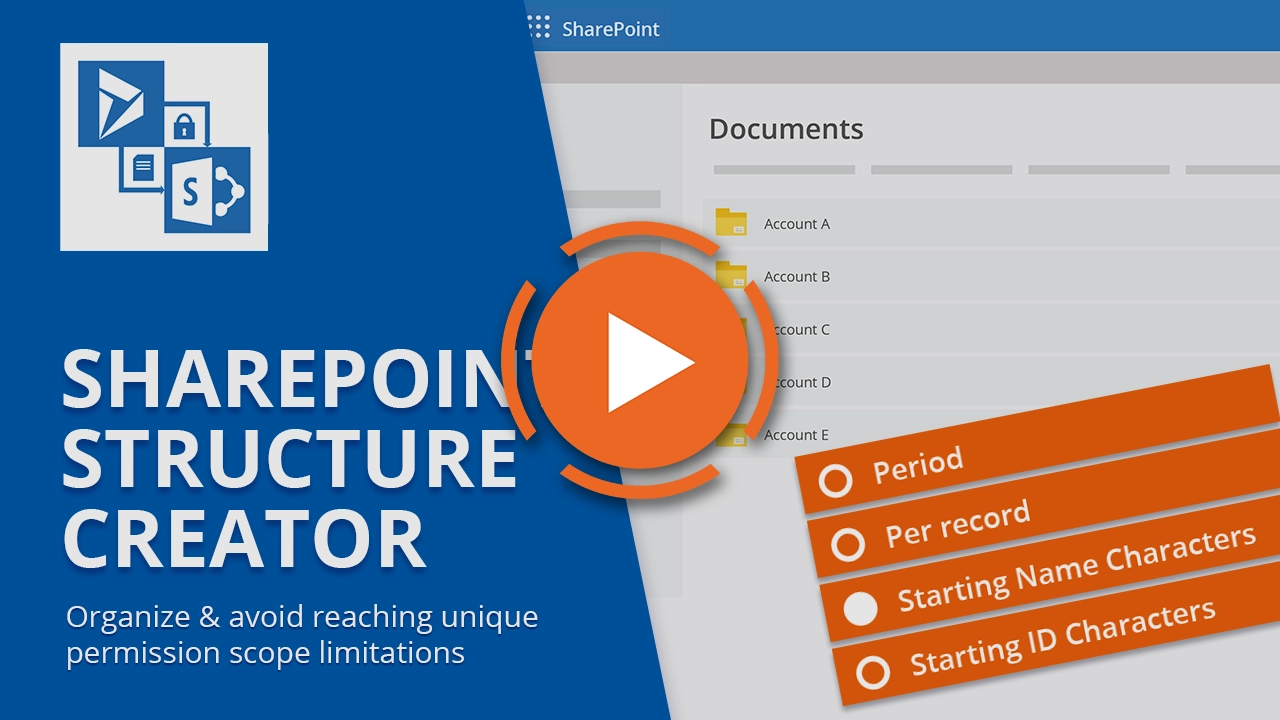
The Urgent Need for Dynamics 365 & SharePoint Integration
We have just seen that restructuring SharePoint libraries to align with the unique permissions limit is a key piece of the SharePoint management puzzle. However, it is not the only important factor.
For companies storing Dynamics 365 documents in SharePoint, there is an often-overlooked angle: the access permissions defined in Dynamics 365 cannot be natively transferred over to the SharePoint side. This means that all confidential documents housed in SharePoint become accessible even to users lacking the required access privileges for these files in the CRM. This constitutes a significant breach in security that has the potential to complicate future audits, not to mention it goes against virtually every privacy regulation, such as GDPR.
As is the case with SharePoint’s unique permissions limit, manually synchronizing permissions between Dynamics 365 and SharePoint is a seemingly impossible task to accomplish. The amount of time and effort required for manual replication is completely impractical, so automation is the only realistic solution.
Enter CB Dynamics 365 to SharePoint Permissions Replicator – the game-changer solution that bridges this substantial security gap and guarantees the seamless synchronization of permissions from Dynamics 365 to SharePoint.
But no need to take our word for it, have a look at this quick video and see for yourself!

Which Dynamics and SharePoint Iterations are Supported?
SharePoint Structure Creator and CB Dynamics 365 to SharePoint Permissions Replicator support the following Microsoft Dynamics versions:
- Dynamics 365 Customer Engagement, including:
- Dynamics 365 Sales
- Dynamics 365 Customer Service
- Dynamics 365 Field Service
- Dynamics CRM 2013, 2015, 2016
- Custom Dataverse solutions
As for SharePoint, supported versions are:
- SharePoint 2013
- SharePoint 2016
- SharePoint 2019
- SharePoint Online
Additionally, for Office 365 subscription holders it is also possible to use the included SharePoint Online license.
Synchronize and Manage Access Permissions in Microsoft SharePoint!
In the ever-evolving landscape of data management and collaboration, robust solutions are essential for effective permissions management. The configuration of SharePoint Structure Creator is made directly through CB Dynamics 365 to SharePoint Permissions Replicator, and by combining these tools you create the ideal suite to optimize permissions management for both Dynamics 365 and SharePoint. You can ensure that your permissions are replicated correctly from Dynamics 365, and once they are in SharePoint, guarantee they are organized in line with the unique permissions limit – a truly innovate approach that can give your company some true piece of mind!
Discover the potential of these solutions by asking for your free 15-day trial below, or by reaching out to our team to get your questions answered. Empower your business with integrated solutions designed to streamline operations and enhance collaboration, and never let permissions complexities hold back your business growth!
About the Author
By Diogo Gouveia
“After completing my studies in the United Kingdom, I joined the Marketing team at Connecting Software to create content on software integration and a variety of other IT topics. If you have any observations or suggestions, please reach out."
