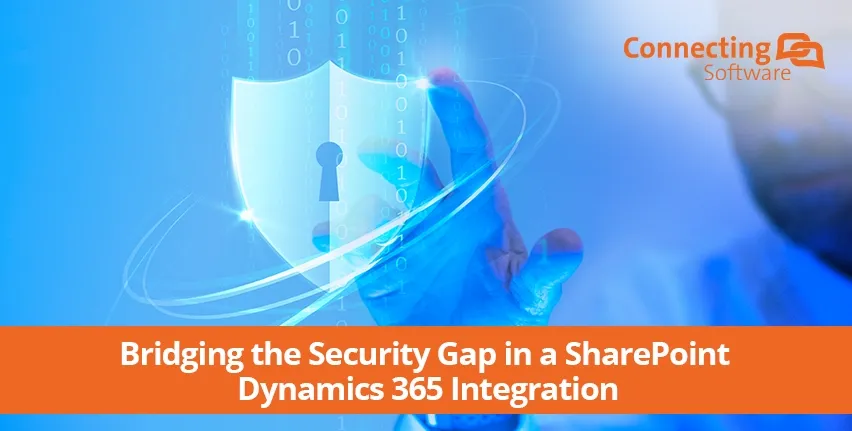Ensuring the safety of customer relationship data and documents is vital in this day and age. Nonetheless, stakeholders must have around-the-clock access to that same data and documents, which can make it more difficult to ensure data security.
This post discusses how to achieve this balance when using Microsoft Dynamics and storing Dynamics documents in Microsoft SharePoint. In this case, the key is ensuring security settings synchronization between SharePoint and Dynamics 365.
Why Go For Dynamics 365 Together With SharePoint?
Microsoft Dynamics 365 is one of the most popular software tools to help manage customer relationship data. It covers all the main areas of CRM, such as marketing, sales, and customer service.
It enables you to analyze the historical development of customer relationships. Simultaneously, it enables sales representatives to further these relationships with little administrative overhead, which improves their productivity and mobility.
Moreover, Dynamics 365 provides a complete security model with privileges defined at multiple levels.
The privileges of each user define the ability to read, write, create, delete, and share records of each entity type. You can group privileges together into roles that describe the tasks that are performed by a user or team. Then individual users can just be added to roles or groups.
All this ensures the security of your customer information and enables access control on a precise, granular level.
SharePoint, on the other hand, remains the solution of choice for document management and team collaboration. As SharePoint supports several users collaborating on the same document, it facilitates both the elaboration of the document and the approval processes, therefore making business activities more efficient.
When Microsoft Dynamics 365 is integrated with SharePoint, it provides excellent document collaboration. You also have other important benefits, such as lower storage use (SharePoint storage is cheaper), access to documents for non-CRM users, and version control.
How To Enable The SharePoint Integration in Dynamics 365
Microsoft offers a standard out-of-the-box SharePoint integration with Dynamics 365, which enables organizations to move the CRM documents to SharePoint while keeping a link in the CRM. Moreover, it allows users to manage SharePoint documents and get to the many document management features of SharePoint directly from the user interface of Dynamics 365.
Enabling this SharePoint dynamics 365 integration is not complex, especially if you follow this step-by-step tutorial. Yet security-conscious decision-makers are aware of the potential safety risks. What good is having perfect Dynamics 365 security when your Dynamics 365 documents that are moved to SharePoint are not protected in the same way?
The Issue of Dynamics Privileges and SharePoint Permissions
It all starts with the security models of SharePoint and Dynamics 365 differing significantly. The out-of-the-box integration does not ensure the documents in SharePoint have the same access level as in Dynamics. In other words, the documents in SharePoint are accessible to users who do not have the required Dynamics 365 privileges.
Imagine a company has its contract documents in its CRM system and has set up privileges so that those documents are available only to senior managers.
As soon as these CRM documents are synced with SharePoint for document collaboration, and productivity, as seen above, the documents, which were restricted to senior managers only, will become available to anyone in SharePoint.
So, is there a way to reap the benefits of using the CRM SharePoint integration while enforcing the correct access rights?
Yes, there is.
How To Enable The SharePoint Integration in Dynamics 365
Microsoft offers a standard out-of-the-box SharePoint integration with Dynamics 365, which enables organizations to move the CRM documents to SharePoint while keeping a link in the CRM. Moreover, it allows users to manage SharePoint documents and get to the many document management features of SharePoint directly from the user interface of Dynamics 365.
Enabling this SharePoint dynamics 365 integration is not complex, especially if you follow this step-by-step tutorial. Yet security-conscious decision-makers are aware of the potential safety risks. What good is having perfect Dynamics 365 security when your Dynamics 365 documents that are moved to SharePoint are not protected in the same way?
The Solution for Data Protection
CB Dynamics 365 to SharePoint Permissions Replicator is a small yet powerful application that does two things:
1 – It copies the proper privileges from Dynamics 365 and applies them to the corresponding SharePoint items.
2 – It monitors privilege changes for Dynamic 365 documents in the background and automatically synchronizes these changes to the documents once they are in SharePoint.
This is all done automatically, so the proper privileges of Dynamics 365 and SharePoint items are instantaneously the same, securing your documents and their data at all times.
It is also important to stress that the whole process is automatic and transparent to users. Once installed, the app synchronizes SharePoint security permissions and privileges without user action. Thus, it ensures the protection of commercial information and personal data – which is also very important for compliance with GDPR and other privacy regulations and policies.
How This Solution Works for Organizations
CB Dynamics 365 to SharePoint Permissions Replicator has been on the market since 2014, and during this period has gained the trust of many private and public organizations.
Together with our partner ORBIS, an international software and business consulting company, originally established in 1986 in Germany., Connecting Software provided the CB Dynamics 365 to SharePoint Permissions Replicator solution to many different customers. As always, the focus is on ensuring user security permissions are replicated across both systems . This way, users do not have access to sensitive information they are not permitted to see.
Another example is from Compass Group PLC, UK, the largest contract foodservice company in the world. This how Anthony Crook, Head of Client Business Solutions Compass Group PLC, put it: “It was unacceptable to allow unrestricted access to sensitive documentation in SharePoint or to manage it manually”. He adds that “The main pain point that led us to Connecting Software’s solution was the need for synchronization. We mostly hold sales and contract information in CRM. Managing data access is key for ensuring that users only have access to the data they are allowed. As people come and go, it’s important that no one has access to more information than they require to do their job”.
The list of companies is too long to name them all! We’ll just mention a few to give you an idea of how widely it spreads across geography and industries:
- Wingerdbloei (Belgium), a a non-profit counselling center;
- Spirit AeroSystems (USA), one of the world's largest tier-one manufacturers and suppliers of aerostructures;
- Stora Enso Oyj (Finland), the oldest limited liability company in the world;
- ACC Governmental Department (New Zealand);
- Securitas (Sweden).
Adding Folder Organization to the Package
A great addition to CB Dynamics 365 to SharePoint Permissions Replicator is SharePoint Structure Creator. This tool automatically manages the organization of folders on the SharePoint sid and simultaneously avoids any problems with the SharePoint document library limits.
If you consider both tools together, even better might be to go for the full Dynamics 365 + SharePoint Document Management Suite. Besides the two tools mentioned, you get one to handle attachments and the innovative Blockchain Seals, so you’ll know for sure no one has manipulated any of those files.
Takeaway
If your company is using (or considering using) Microsoft Dynamics 365 in combination with SharePoint, keep in mind that it is crucial you ensure the synchronization of privileges and permissions between Dynamics 365 and SharePoint.
To see how CB Dynamics 365 to SharePoint Permissions Replicator can work for your organization, ask for a free trial.
About the Author

By Ana Neto, technical advisor at Connecting Software.
“I have been a software engineer since 1997, with a more recent love for writing and public speaking. Do you have any questions or comments about this article or about Document Extractor? I would love to have your feedback!"
ana@connecting-software.com
Collaboration: Anastasia Mazur
Originally published on June 4, 2019
Last updated on December 13, 2022