Article last updated on July 27, 2020
Your teams love the Salesforce user experience, and it’s a sure driver of sales productivity. Team members like to track all documents, as it helps them manage interactions with customers and potential customers.
But where should those documents go? Should they be kept in the same system or in external storage? It is up to management and admins to worry about document storage for Salesforce. And they need to keep in mind the Salesforce storage costs, as document storage costs can really pile up if you don’t have a specific strategy for it.
Salesforce data: where is it stored?
Salesforce is a completely cloud-based system but having documents in the cloud is not always the best option. Sometimes it is not even an option!
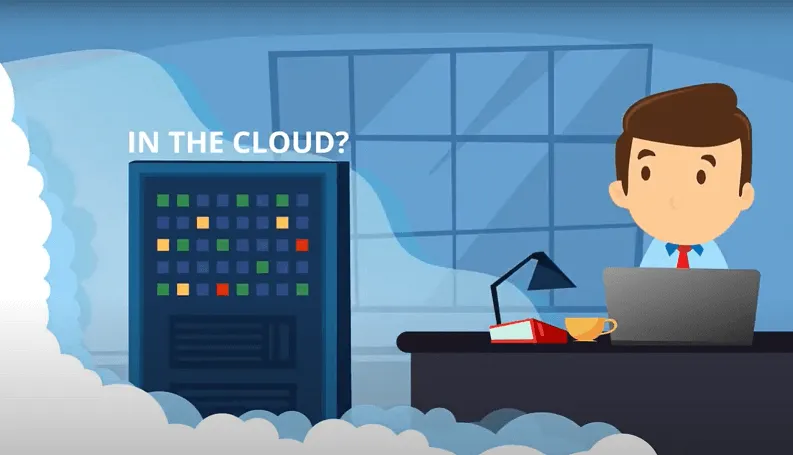
The ever-changing compliance landscape requires companies to store certain documents on‑premises. Brazil’s LGPD is the most recent example of compliance legislation, but there is also GDPR for Europe, CCPA in California, HIPAA, SOX, the New York’s SHIELD act… the list seems to grow all the time.
How does all this compliance legislation affect companies’ document storage options? Let’s consider an example. A transnational enterprise has many customers in Europe, and because of GDPR has decided to maintain certain data on-premises. However, their salespeople in the United States need access to specific documents. This would be easy if the data was stored in the cloud, as is the default case in Salesforce… But it isn’t.
How can they make documents accessible but maintain compliance?
Enter a Salesforce Lightning-ready solution – Document Extractor, also available on Salesforce AppExchange.
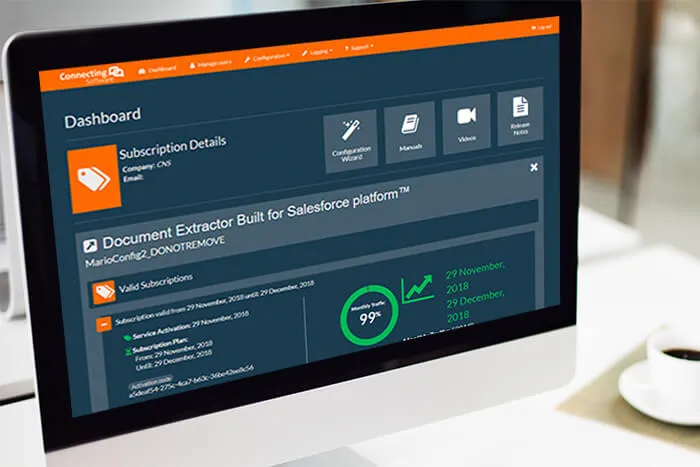
Document Extractor is an integration tool that provides a solution for transparently storing files uploaded to Salesforce in Microsoft SharePoint.
Read on to discover how you can store your essential Salesforce data and documents on-premises, and cut on Salesforce data storage costs at the same time.
Salesforce and SharePoint or Salesforce and G Suite?
When looking for external document storage for Salesforce you could also consider G Suite by Google Cloud, but this option is not very popular with companies.
First and foremost, not all organizations want to store their data in Google Drive, as they don’t want their data and documents stored out of their control in cloud data centers. Therefore, even if this is a way to slash Salesforce data storage costs, it is not the solution for keeping up with compliance and security requirements.
Besides, when considering G Suite vs. SharePoint in a business setting, the document management capabilities of SharePoint are unparalleled. SharePoint enables team collaboration. Having multiple users accessing the same document in real time is not a problem. You can even see where in the document each person is. Nonetheless, you can also check out a document if you want to make sure you are the only one editing it.
Team members can also track the versions of a document. Finding your key documents is also easy as SharePoint with the search capabilities offered and the option of viewing each group’s activity. Documents can be protected using member access restrictions and can be shared easily via email or Microsoft Teams. In general, integration with Office is very smooth and you can, for example, open your documents in Word online or on the Word desktop app in a breeze.
Salesforce and SharePoint data storage: What are the costs?
There are two types of Salesforce storage: File storage and data storage. Based on the edition you have, all orgs receive an initial 10GB of file storage (except for the Essentials edition, which gets only 1 GB of file storage per org). File storage is where all your organization’s documents, attachments, and files in general go. Most organizations exceed that Salesforce document storage limit pretty quickly. 10 GB go fast when you add up all the documents and files in an org.
In terms of Salesforce data storage price, starting in late March 2019, most editions get another 10 GB for data storage, plus incrementally added user storage. That is how Salesforce stores data, but please be aware, as we’ve discovered, this can vary depending on your specific license. Forums are a great place to dig deeper and see what others are saying about Salesforce data storage pricing.
Given these limits and Salesforce's storage pricing, maybe it’s time to consider a service that automatically moves your documents somewhere cheaper.
Your Salesforce Integration with a Hybrid SharePoint
SharePoint is a collaborative platform and enterprise file storage system with sophisticated controls for security, site collection management, workflows, sharing, version control and more.
SharePoint storage costs are straightforward: the standard SharePoint storage is 1 TB plus 10 GB per license purchased (exact limits depend on your plan). If that is not enough, you can buy extra storage at the price of $0.20/month per GB extra. That is very reasonable given Salesforce file storage costs.
You can do a hybrid SharePoint deployment that combines the advantages of on-premises with the advantages of the cloud. This allows sharing files securely inside and outside of your company, among many other benefits. For Salesforce users and compliance-savvy managers, it is the best of both worlds.
If you need to connect your entire organization across borders and stay in compliance while enabling access to sensitive information – SharePoint is your go-to choice.
Document Extractor: How it Works
Document Extractor takes care of the Salesforce / SharePoint integration the smart way. It enables using external storage seamlessly and naturally.
Once you upload a file to Salesforce, it is detected by the service running in the background, which moves the file to SharePoint. Document Extractor then creates a link in Salesforce that points to that SharePoint location, and through which you can access the file.
Document Extractor creates the folder structure in SharePoint to follow the object hierarchy in Salesforce. This works for all kinds of files, namely for all documents related to Salesforce accounts, contacts, leads, opportunities, quotes, contracts, orders, assets, email messages, or custom objects. All this happens in the background, in a totally automatic way.
In addition, the service also transfers the information about the Salesforce document creator, editor, and owner to SharePoint for easier tracking of the documents. The name and extension of the original files can still be searched from the Salesforce Global search.
Moreover, when the service finds two documents with the same name at the same location on Salesforce, it creates two documents on SharePoint, and it adds a postfix that allows both the files to exist on SharePoint. This solves the problem caused by SharePoint not allowing two documents with the same name at the same location. The postfix is configurable by the service administrator. Document Extractor supports the newest Salesforce Lightning experience, so look for it on AppExchange!
Takeaway
Document Extractor is the reliable third-party tool that can better help managers and admins keep Salesforce data storage costs under control, maintain compliance, and increase usability. It also allows non-CRM users to work on documents.
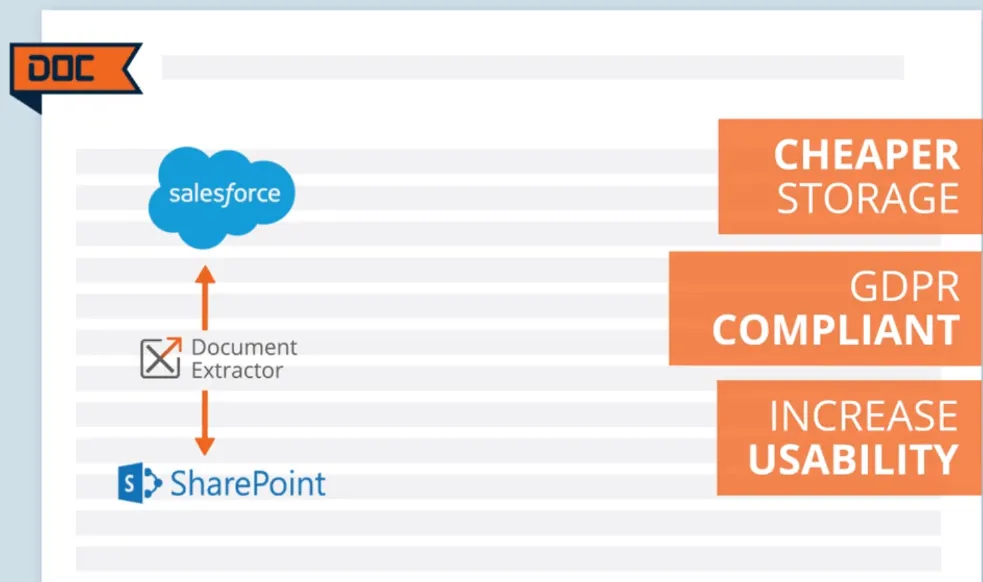
This tool is available on AppExchange and on Connecting software's website you can
Salesforce, Sales Cloud, and others are trademarks of salesforce.com, inc.,
and are used here with permission.

Ana Neto
Technical advisor
at Connecting Software
Author:
I have been a software engineer since 1997, with a more recent love for writing and public speaking. Do you have any questions or comments about this post or about Document Extractor? I would love to have your feedback!
More on Document Extractor Built for Salesforce platform
If the Salesforce SharePoint integration is something you are interested in, here are some more articles for further exploring the topic:



Comments 2
Hi,
Thanks for sharing a batter idea.Please upload more post in different topics.
Awesome post
Hello Alliance Pro,
Thanks for your feedback! Please do check back often for related blog content, share this solution with others, and talk to us for more info!