It’s morning, and with a cup of coffee, you are ready to start a working day. You open your email and find an alert from Dynamics 365: you’ve reached 80% of storage limit. In the majority of cases, this is not because you have too many records but because you have a habit of storing files and attachments in your CRM.
What would a person do in this case? Buy more storage or try to reduce the occupied space?
In Connecting Software, we use Dynamics 365 but we don’t have this dilemma anymore – because we don’t keep customer related files in the CRM – invoices, purchase orders, contracts, etc. – although we access them right from the system.
Storing files in the cloud CRM leads to several issues with its functioning, which we will discuss in this post. We will also suggest a way out based on our experience and know-how.
Why storing files and attachments in Dynamics 365 is a bad idea
1. Although Dynamics 365 provides an option to attach files, many employees abuse this function turning into data hogs, and the system is not optimised for that. The cloud CRM exists to manage customer relations and operate database records, and not store files. It simply has not been created for that.
It should be no surprise that the huge database size eventually becomes a performance issue impacting the speed of interaction and user experience.
Can one do anything about it? In the blog, we explain the steps for manual reduction of occupied space in Dynamics 365. However, this solution will not work for all, because normally up to 70% of the database space is occupied with various attachments, and you need a dedicated approach to that (we are discussing it below).
2. Another reason why files should not be kept in Dynamics 365 is security. Under data residency regulation, depending on the country where your business operates, your customers’ data may have to be stored on servers within the country borders. Cloud CRM providers try to meet this requirement and install data centers in priority countries, but of course they cannot cover all.
Besides, since 25 May 2018, the General Data Protection Regulation has been keeping organisation alerted. What does GDPR mean for CRM? Most importantly, the ultimate responsibility for data of EU citizens and residents. Under the GDPR, you as a company are a data controller, and your cloud CRM system provider is a data processor. According to the Information Commissioner’s Office, controllers have more obligations under the GDPR than processors do, because they decide what personal data is collected and why, and exercise ultimate control over the information. Processors have fewer obligations and must be careful to only process personal data in line with the relevant controller’s instructions. Thus, having more control over customer data and documents is imperative nowadays.
3. Finally, storing documents and attachments in Dynamics 365 is risky due to a potential system crash and the need for backup. Cloud data can be lost for a number of reasons: someone may delete or overwrite it accidentally; you can lose access to it due to some malicious activity or because the subscription finishes. Although Dynamics 365 provides automatic regular backup, you may want to do it manually if some major actions took place. Having thousands of attached files can complicate the issue significantly. In addition, if you rely on a third-party solution to perform an automatic restoration or back-up, you may pay much more as some of them charge per GB restored.
These reasons may have left you wondering where to store customer-related files, if not in the CRM. We have one solution for you which is being used in many organizations around the world.
Leveraging document management systems
Because Dynamics 365 just like every other cloud CRM system has been primarily designed to manage customer relations and not store documents, the best proven practice is forwarding them to a document management system. And if you are using Dynamics 365 – a Microsoft product – it is only logical to combine it with SharePoint, an advanced DMS, especially because Microsoft provides a free synchronization tool for that.
Managing customer relations in Dynamics 365 and storing related documents in SharePoint has so many benefits that companies which apply this combination can’t imagine going back to using only the CRM. The benefits of the combo include:
- Much more functionality in managing customer-related documents and collaboration with other team members on the same documents
- Possibility to share documents with non-CRM users or externally (for example, for contract changes)
- Adding SharePoint specific options (document check out/check in and version history; interface to support OneNote integration with CRM; syncing with Desktop Library and Outlook; integration with Microsoft Delve for advanced searching functionality through document library and documents).
Now that the issues of storing files in your cloud CRM and benefits of removing them are obvious, a valid question is: what is the way to do it automatically and in an organized manner?
Use CB Dynamics 365 Seamless Attachment Extractor
At Connecting Software, we have developed a ready-to-use product which moves attachments from Dynamics 365 to a destination of your choice – SharePoint, Azure File Storage or Azure Blob Storage. It is called CB Dynamics 365 Seamless Attachment Extractor and it is designed to release your cloud CRM from excessive files.
As soon as you attach a document to a record in the CRM, the service detects it, moves the physical file to SharePoint and instead leaves a link to it in Dynamics. The user doesn’t see any difference: when they need a file, it is exactly where they saved it. The only change is that it does not occupy any valuable space in the CRM.
The product’s important feature is security. Unlike with some solutions on the market, with CB Dynamics 365 Seamless Attachment Extractor add-on, your documents do not leave the CRM and attachment storage systems. There is no external service in between. This is crucial for companies which take care of sensitive data or want to protect themselves against GDPR violations.
The most effective solution – in combo with Permissions Replicator
As we wrote in this post about integrating Dynamics 365 security with SharePoint Permissions,
“SharePoint remains the solution of choice for team collaboration and document storage. It provides many important benefits to Dynamics 365, such as lower database utilization, cheaper online storage and access to documents for non-CRM users, among others.”
Yet it is important to note that Microsoft Dynamics 365 offers a standard out-of-the-box integration with SharePoint that enables organizations to link SharePoint documents with CRM records. However, as the security models of Dynamics 365 and SharePoint differ significantly, this out-of-the box integration does not provide the same level of record security in CRM and SharePoint. This results in documents in SharePoint being accessible to users without the required Dynamics CRM privileges.
That’s where the CB Dynamics CRM SharePoint Permissions Replicator steps in to save the day as an application that monitors privilege changes for Dynamic CRM data items in the background and automatically synchronizes these changes to respective items in SharePoint.
When you want to store records and data using a combination of Dynamics 365 and SharePoint Online storage, choose the return on ROI provided by the CB Dynamics CRM SharePoint Permissions Replicator in combination with the CB Dynamics 365 Seamless Attachment Extractor and streamline your secure data storage today.
Conclusion
In a blog post about helping customers accelerate their digital transformation with intelligent business applications in Dynamics 365, Takeshi Numoto, Microsoft’s corporate VP for cloud and enterprise writes about the growing partner ecosystem, “solutions from our ISV partners also use this common data model, which means you can easily extend your Dynamics 365 capabilities with the unique industry and function specific apps found in AppSource.”
Some of those apps are the products we have described above: the CB Dynamics 365 Seamless Attachment Extractor and the CB CRM to SharePoint Permissions Replicator.
Those of you in need of an on-premises or hybrid solution, can choose from among 3 deployment options, just visit our pricing page to find the one that best fits your needs.
Here are some more posts on related topics:
Replicate the Dynamics CRM security model to SharePoint: Updated
Elegant Workaround for SharePoint Security Threshold
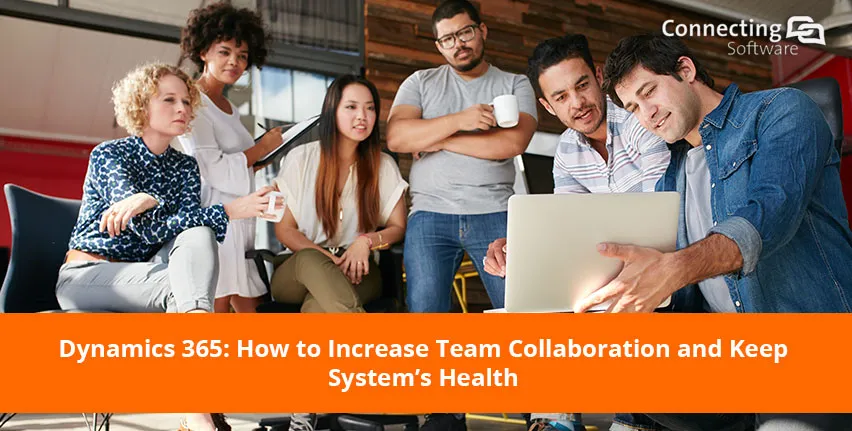
Comments 2
Thanks for sharing, It was great experience whice reading the blog. Please keep sharing.
Hi Michael, thanks for the comment. Happy you liked it!